Community Tip - Need to share some code when posting a question or reply? Make sure to use the "Insert code sample" menu option. Learn more! X
- Community
- ThingWorx
- ThingWorx Developers
- Unable to import datashape with extension
- Subscribe to RSS Feed
- Mark Topic as New
- Mark Topic as Read
- Float this Topic for Current User
- Bookmark
- Subscribe
- Mute
- Printer Friendly Page
Unable to import datashape with extension
- Mark as New
- Bookmark
- Subscribe
- Mute
- Subscribe to RSS Feed
- Permalink
- Notify Moderator
Unable to import datashape with extension
I have followed the extention development guide but whenever my datashapes are imported along with my extention they appear uneditable. I've tried to export the datashapes both to file and as source control entities and I've tried to set visibility permissions but it has no effect. I then imported them to my project using import in the file menu in eclipse.
I can see the datashapes but the only way to access them in the explorer is to click the magnifying glass, the shape name itself appears in black not blue and i cant click on it or see the edit button.
I've attached an extention I made to test the import and the original exported datashape.
Solved! Go to Solution.
- Labels:
-
Extensions
Accepted Solutions
- Mark as New
- Bookmark
- Subscribe
- Mute
- Subscribe to RSS Feed
- Permalink
- Notify Moderator
I've been working with Christiaan on this and it seems that extensions were utilizing an undesired functionality in pre-7.0 ThingWorx versions.
A specific flag is needed within the extension package to make a entity editable. This has been reinforced in the ThingWorx 7.0 release and should be considered by extension developers...
See also https://support.ptc.com/appserver/cs/view/solution.jsp?n=CS247078
I hope that clarifies the behavior you guys are seeing.
Cheers,
Michael
- Mark as New
- Bookmark
- Subscribe
- Mute
- Subscribe to RSS Feed
- Permalink
- Notify Moderator
Could someone at least try to import the extension to confirm that you see the same problem, please?
- Mark as New
- Bookmark
- Subscribe
- Mute
- Subscribe to RSS Feed
- Permalink
- Notify Moderator
Christiaan Scholtz can you Share some screenshot , I tried importing the above .xml and zip and both were successfully imported in Thingworx 7.2.1
- Mark as New
- Bookmark
- Subscribe
- Mute
- Subscribe to RSS Feed
- Permalink
- Notify Moderator
Thank you Ravi Upadhyay.
What I meant was to import the zip file as an extension from the import menu. Doing so should install the datashapes. But you will see they are not editable.
Could you try that?
In the attached image I import, then you see the datashapes uneditable (cant be clicked on , unlike the others) , even though they have all permissions.
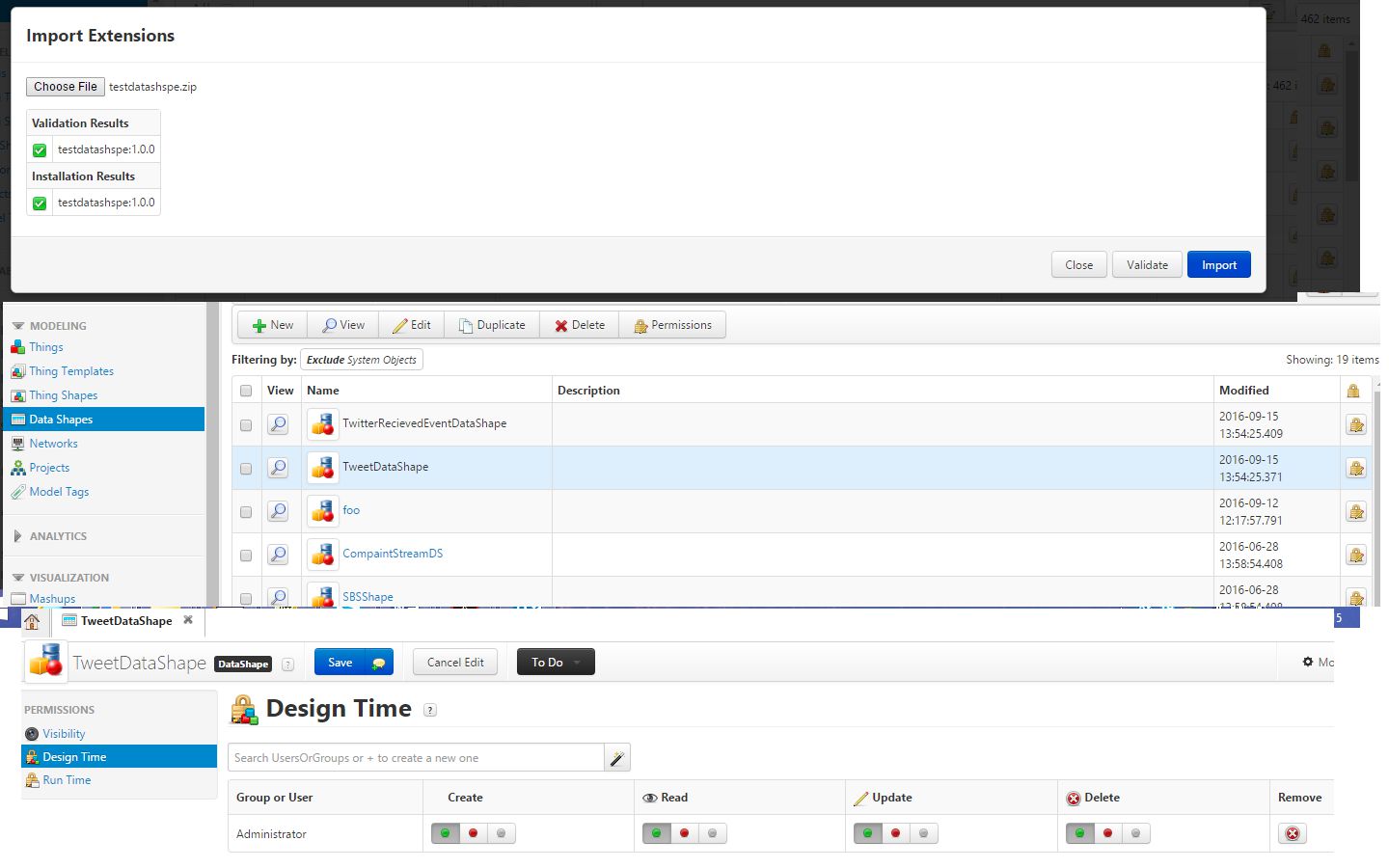
- Mark as New
- Bookmark
- Subscribe
- Mute
- Subscribe to RSS Feed
- Permalink
- Notify Moderator
I've been working with Christiaan on this and it seems that extensions were utilizing an undesired functionality in pre-7.0 ThingWorx versions.
A specific flag is needed within the extension package to make a entity editable. This has been reinforced in the ThingWorx 7.0 release and should be considered by extension developers...
See also https://support.ptc.com/appserver/cs/view/solution.jsp?n=CS247078
I hope that clarifies the behavior you guys are seeing.
Cheers,
Michael
- Mark as New
- Bookmark
- Subscribe
- Mute
- Subscribe to RSS Feed
- Permalink
- Notify Moderator
Thank You @Michael for explanation. I should have checked the KCS too.
Thanks anyways for the help



