Community Tip - You can change your system assigned username to something more personal in your community settings. X
- Community
- ThingWorx
- ThingWorx Developers
- Re: How to update all Thing's properties from scri...
- Subscribe to RSS Feed
- Mark Topic as New
- Mark Topic as Read
- Float this Topic for Current User
- Bookmark
- Subscribe
- Mute
- Printer Friendly Page
How to update all Thing's properties from script
- Mark as New
- Bookmark
- Subscribe
- Mute
- Subscribe to RSS Feed
- Permalink
- Notify Moderator
How to update all Thing's properties from script
Hi All,
I have one question.
How can I achieve updating of all properties (not necessarily all of them) for Things[myThing] from script.
I've found only two services:
UpdatePropertyValues - it uses dateshape Values, which I cannot find (sort of like VTQ, but value is type of VARIANT)
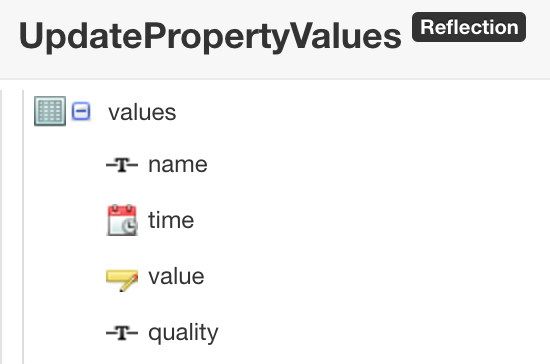
SetPropertyValues - which expects some datashape before it allows to fill the infotable.
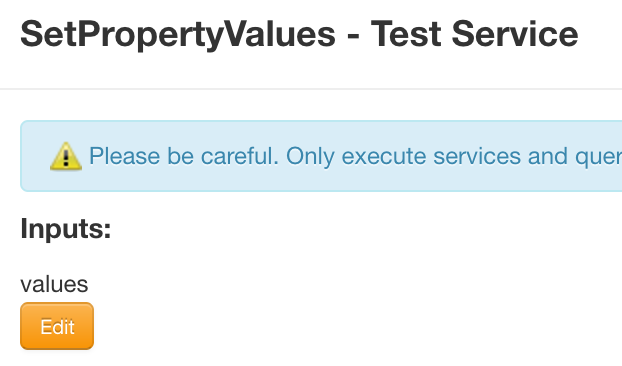
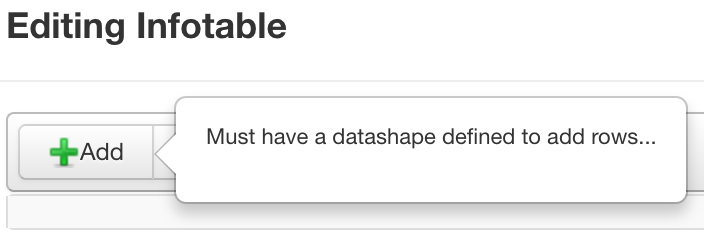
Strangely enough there is also service SetProperties , but it is visible only in Mashups..
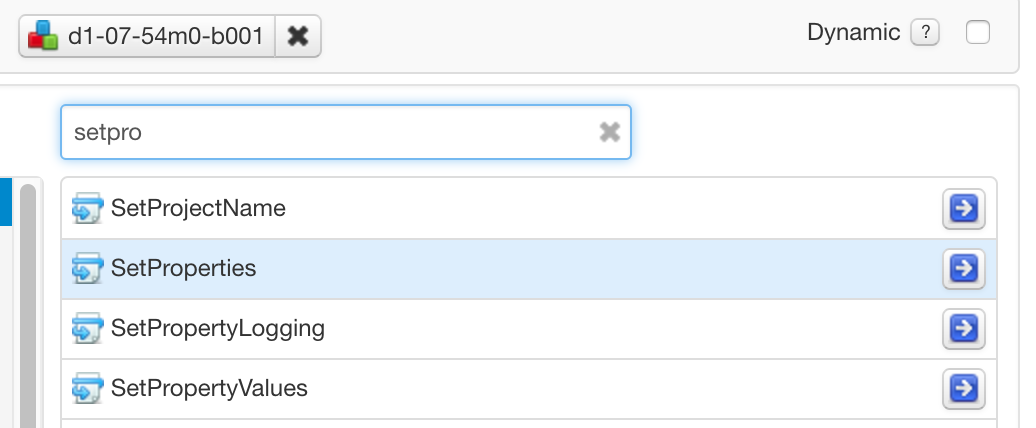
Any Best-practice. I'am very tired today, so maybe solution will be easier than I think.
Thanks a lot
Solved! Go to Solution.
- Labels:
-
Troubleshooting
Accepted Solutions
- Mark as New
- Bookmark
- Subscribe
- Mute
- Subscribe to RSS Feed
- Permalink
- Notify Moderator
Hello Tomas Coufal,
There's a bunch of possibilities:
1. Easiest.
Just try to do:
Things[myThing].propertyName = value;
2. More flexible.
Allows to pass also a timestamp - important when you'd like to log the values of your property and want to have set also a timestamp.
// since input for UpdatePropertyValues is of type InfoTable, create one
var createITParams = { infoTableName : "InfoTable", dataShapeName : "NamedVTQ" };
var properties = Resources["InfoTableFunctions"].CreateInfoTableFromDataShape(createITParams);
// create a row with data
var row = new Object();
row.name = "propertyName"; // name of your property
row.value = 5; // desired value
row.time = new Date(); // you can set any timestamp you need - important when using ValueStreams to log
row.quality = "GOOD"; // optional
properties.AddRow(row);
Things[myThing].UpdatePropertyValues({ values: properties });
3. Other.
3a. InfoTable should have a field with name and type that conforms to the name and type of your property. Let's say I have property "a" of type "NUMBER":
// since input parameter for SetPropertyValues is InfoTable, create one
// can be InfoTable without datashape, we will create necessary fields dynamically
var createITParams = { infoTableName: "MyIT" };
var properties = Resources["InfoTableFunctions"].CreateInfoTable(createITParams);
// add a field to our InfoTable (name and baseType should conform to our existing properties)
var newField = new Object();
newField.name = "a";
newField.baseType = 'NUMBER';
properties.AddField(newField);
// create a row with data
var newEntry = new Object();
newEntry.a = 5; // the field name in this object ("a") conforms to the name of our property (and field)
properties.AddRow(newEntry);
Things[myThing].SetPropertyValues({ values: properties });
3b. SetProperties is Mashup-only service so it's not available from the scripts.
Hope it helps.
Regards,
J.
- Mark as New
- Bookmark
- Subscribe
- Mute
- Subscribe to RSS Feed
- Permalink
- Notify Moderator
I believe it is simple: Things["EdgeThing"].isConnected
If you enter the entity with the properties under the tab called "Entities" (like "Snippets") you can see the properties there and use the blue arrow buttons to add them to your service. Hope this helps!
- Mark as New
- Bookmark
- Subscribe
- Mute
- Subscribe to RSS Feed
- Permalink
- Notify Moderator
Hello Tomas Coufal,
There's a bunch of possibilities:
1. Easiest.
Just try to do:
Things[myThing].propertyName = value;
2. More flexible.
Allows to pass also a timestamp - important when you'd like to log the values of your property and want to have set also a timestamp.
// since input for UpdatePropertyValues is of type InfoTable, create one
var createITParams = { infoTableName : "InfoTable", dataShapeName : "NamedVTQ" };
var properties = Resources["InfoTableFunctions"].CreateInfoTableFromDataShape(createITParams);
// create a row with data
var row = new Object();
row.name = "propertyName"; // name of your property
row.value = 5; // desired value
row.time = new Date(); // you can set any timestamp you need - important when using ValueStreams to log
row.quality = "GOOD"; // optional
properties.AddRow(row);
Things[myThing].UpdatePropertyValues({ values: properties });
3. Other.
3a. InfoTable should have a field with name and type that conforms to the name and type of your property. Let's say I have property "a" of type "NUMBER":
// since input parameter for SetPropertyValues is InfoTable, create one
// can be InfoTable without datashape, we will create necessary fields dynamically
var createITParams = { infoTableName: "MyIT" };
var properties = Resources["InfoTableFunctions"].CreateInfoTable(createITParams);
// add a field to our InfoTable (name and baseType should conform to our existing properties)
var newField = new Object();
newField.name = "a";
newField.baseType = 'NUMBER';
properties.AddField(newField);
// create a row with data
var newEntry = new Object();
newEntry.a = 5; // the field name in this object ("a") conforms to the name of our property (and field)
properties.AddRow(newEntry);
Things[myThing].SetPropertyValues({ values: properties });
3b. SetProperties is Mashup-only service so it's not available from the scripts.
Hope it helps.
Regards,
J.
- Mark as New
- Bookmark
- Subscribe
- Mute
- Subscribe to RSS Feed
- Permalink
- Notify Moderator
Since it's now a "correct answer" - for future reference of others I cleaned the code snippets and added descriptive comments.
- Mark as New
- Bookmark
- Subscribe
- Mute
- Subscribe to RSS Feed
- Permalink
- Notify Moderator
Funny, I was working on this same problem today. If you're specifying timestamps for ValueStream logging as per solution #2, instead of using UpdatePropertyValues with a NamedVTQ, it may be simpler to use a Add*ValueStreamEntry service. I couldn't get UpdatePropertyValues to work at all with an InfoTable property, but AddInfoTableValueStreamEntry did the trick in this case.
- Mark as New
- Bookmark
- Subscribe
- Mute
- Subscribe to RSS Feed
- Permalink
- Notify Moderator
Hi Chris Maloof,
Yes, that's also one of the additional possibilities, but it's rather for smaller amount of properties, because it adds only one value per service invocation. The UpdatePropertyValues service can add multiple at once.
- Mark as New
- Bookmark
- Subscribe
- Mute
- Subscribe to RSS Feed
- Permalink
- Notify Moderator
Hi Tomas Coufal, If you are just updating values; you can simply update each property value in a Service. But if you are logging the properties; then you should use updatePropertyValues with same time so there is single entry in value Stream for the update.
- Mark as New
- Bookmark
- Subscribe
- Mute
- Subscribe to RSS Feed
- Permalink
- Notify Moderator
Thanks that is helpful. It always bothered me (those multiple entries in value stream)...
- Mark as New
- Bookmark
- Subscribe
- Mute
- Subscribe to RSS Feed
- Permalink
- Notify Moderator
I am using #1 quite often. I was looking for some solution how to update all properties at once. I was considering efficiency to be a factor while setting properties one by one. I think that you have some typos in #2 and #3 if I am not mistaken. But I can get the gist.
Thanks
Apropos is there any difference between Update.... and Set....?
Tomas



