Community Tip - Visit the PTCooler (the community lounge) to get to know your fellow community members and check out some of Dale's Friday Humor posts! X
- Community
- ThingWorx
- ThingWorx Developers
- Re: My tooltip mashup isn't appear on the map
- Subscribe to RSS Feed
- Mark Topic as New
- Mark Topic as Read
- Float this Topic for Current User
- Bookmark
- Subscribe
- Mute
- Printer Friendly Page
My tooltip mashup isn't appear on the map
- Mark as New
- Bookmark
- Subscribe
- Mute
- Subscribe to RSS Feed
- Permalink
- Notify Moderator
My tooltip mashup isn't appear on the map
Hello Expert,
I want to create a tootip mashup on the map widget.
So, I create a tooltip mashup refer to the below link.
https://support.ptc.com/appserver/cs/view/solution.jsp?n=CS230816
but TruckTooltipMash isn't appear on the TruckMash map widget..
By the way I don't know how to bind the parameter exactly.

Solved! Go to Solution.
- Labels:
-
Connectivity
-
Extensions
-
Install-Upgrade
Accepted Solutions
- Mark as New
- Bookmark
- Subscribe
- Mute
- Subscribe to RSS Feed
- Permalink
- Notify Moderator
This seems fine.
Also, add all data from GetImplementingThingsWithData Service to data of Google map widget and select locationfield in the google map property as location.
Also, set show markers as checked.
- Mark as New
- Bookmark
- Subscribe
- Mute
- Subscribe to RSS Feed
- Permalink
- Notify Moderator
Just to confirm did you set the OnLoad property for these services as true while adding these Services in the mashup?
- Mark as New
- Bookmark
- Subscribe
- Mute
- Subscribe to RSS Feed
- Permalink
- Notify Moderator
Yes.
I set the OnLoad property for GetImplementingThingsWithData Services.
By the way, Above Connection is right?
- Mark as New
- Bookmark
- Subscribe
- Mute
- Subscribe to RSS Feed
- Permalink
- Notify Moderator
This seems fine.
Also, add all data from GetImplementingThingsWithData Service to data of Google map widget and select locationfield in the google map property as location.
Also, set show markers as checked.
- Mark as New
- Bookmark
- Subscribe
- Mute
- Subscribe to RSS Feed
- Permalink
- Notify Moderator
Thanks a lot!!!!
Finally Tooltip mashup is appeared!
But Another problem occured ...
Is it a binding problem?
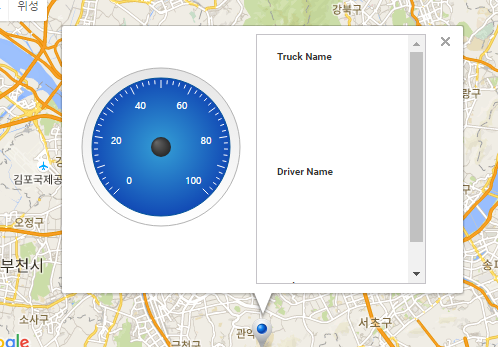
- Mark as New
- Bookmark
- Subscribe
- Mute
- Subscribe to RSS Feed
- Permalink
- Notify Moderator
Create parameters for the tooltip mashup and bind those parameters to your widgets.
Now in the main mashup when you will select the tooltip mashup; those parameters will appear as properties. Now bind your tooltip data from getimplementingThingsWithData to the properties that appeared.



