Community Tip - When posting, your subject should be specific and summarize your question. Here are some additional tips on asking a great question. X
- Community
- ThingWorx
- ThingWorx Developers
- Re: How Can I restrict a user to view one page in ...
- Subscribe to RSS Feed
- Mark Topic as New
- Mark Topic as Read
- Float this Topic for Current User
- Bookmark
- Subscribe
- Mute
- Printer Friendly Page
How Can I restrict a user to view one page in a project having multiple page?
- Mark as New
- Bookmark
- Subscribe
- Mute
- Subscribe to RSS Feed
- Permalink
- Notify Moderator
How Can I restrict a user to view one page in a project having multiple page?
Hi All,
How Can I restrict a user to view one page in a project having multiple page?
I have three user groups in which one user group need to restrict for some page.
How can we achieve this?
- Mark as New
- Bookmark
- Subscribe
- Mute
- Subscribe to RSS Feed
- Permalink
- Notify Moderator
When you talk about "page" are you regerring to a mashup? Could you please provide some clarification/details on the scenario?
- Mark as New
- Bookmark
- Subscribe
- Mute
- Subscribe to RSS Feed
- Permalink
- Notify Moderator
HI,
I have two page mashups. In which first page need to visible for all three user group users. second page need to display for only two users. So for third user how can I restrict?
User groups
1 - Plant Reliability Engineer
2 - Plant Maintenance Engineer
3 - Plant Operator.
I need to put restrict for Plant Maintenance engineer.
My first page
On clicking left side any asset it goes to second page.
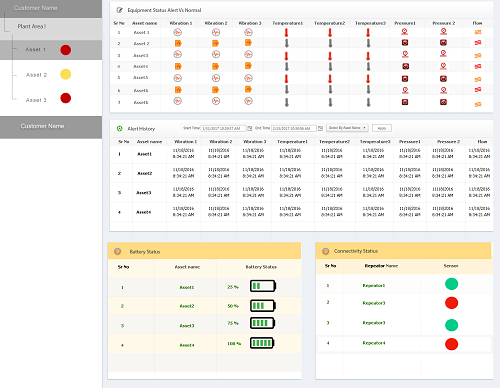
My second Page
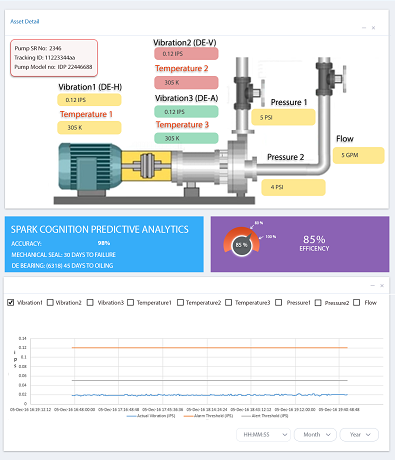
- Mark as New
- Bookmark
- Subscribe
- Mute
- Subscribe to RSS Feed
- Permalink
- Notify Moderator
Go to your mashup list in the composer and click this icon across the mashup page you need to restrict:
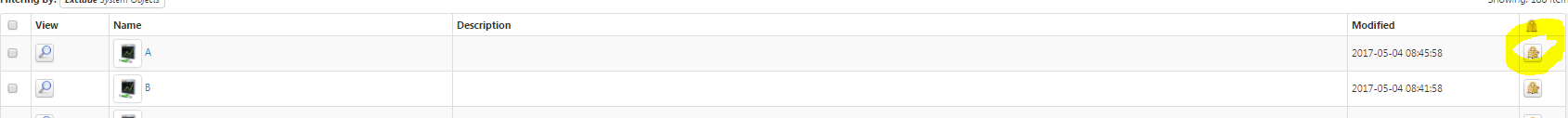
Then
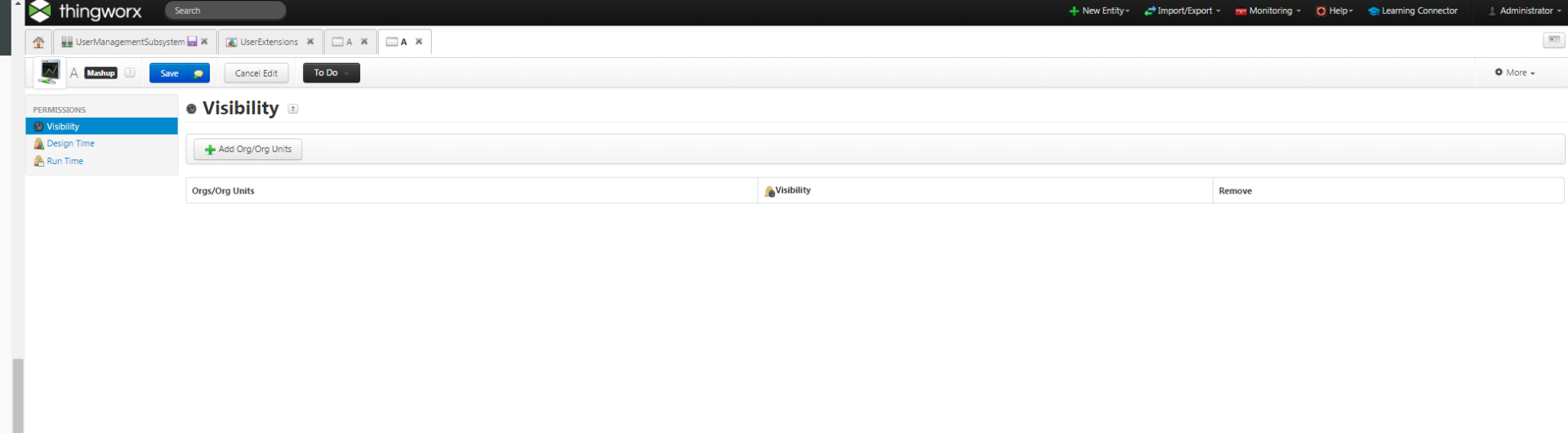
Then you may specify permissions on the runtime.
Alternatively, you can get rid of the Everyone organization and set up your permissions group by group for everything, including visibility. That way by default nobody would have a permission to view your mashups and instead you would set up visibility for each group individually.
- Mark as New
- Bookmark
- Subscribe
- Mute
- Subscribe to RSS Feed
- Permalink
- Notify Moderator
First way already tried that is not working.
Can you elaborate more second step?
- Mark as New
- Bookmark
- Subscribe
- Mute
- Subscribe to RSS Feed
- Permalink
- Notify Moderator
If you check your Organizatioins, by default all users are added to Everyone organization, meaning everything is visible to them - this is not a good security practice. Best way is to remove users from that organization and set up all permissions from scratch. Create a separate organization (1) for your user groups and divide up visibility on different things. Create one organization (2) for all of them for the shared visibility on things.
Add visibility to organization 2 on such things as EntityServices resource, PlatformSubsystem and AlertManagement subsystems.
This video talks more about the permission levels: https://www.youtube.com/watch?v=HzFqxvgHtpI&index=8&list=PLz1ppcU_kaneagUT9qgQfz3HByf6-9zTF
You may also look at this document on the use of system user The use of System User
- Mark as New
- Bookmark
- Subscribe
- Mute
- Subscribe to RSS Feed
- Permalink
- Notify Moderator
Thanks,
Now I have created one user : User1.
For this user I have given following Design and Run time permission for my FlowserveMashup.
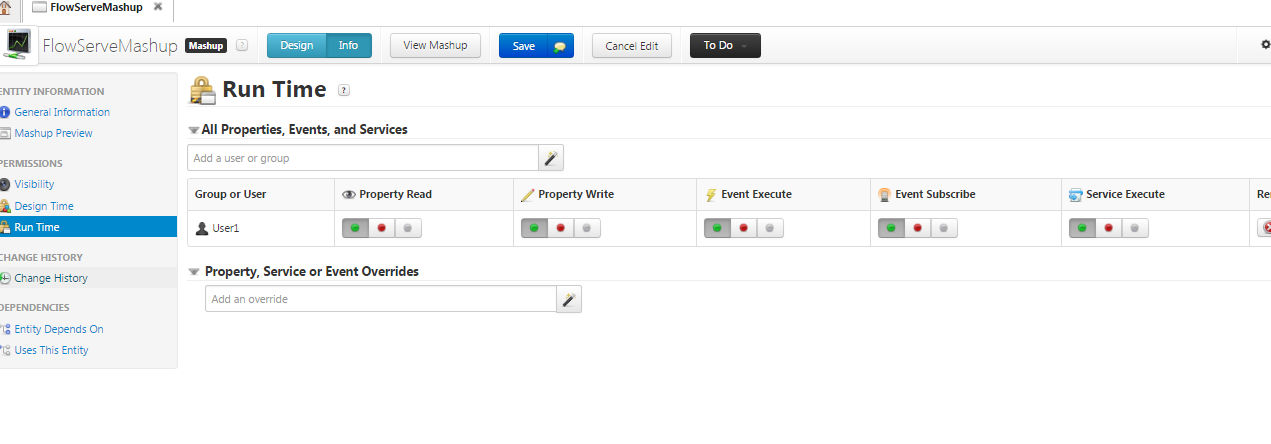
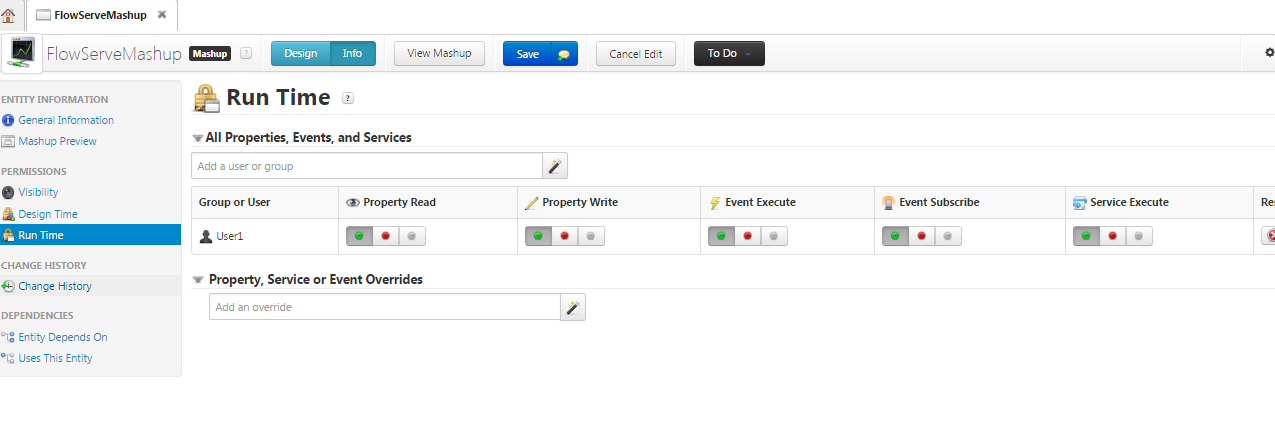
When I am viewing as User1 user FlowserveMashup I am seeing something like below

But when as administrator i am viewing FlowserveMashup lokk like
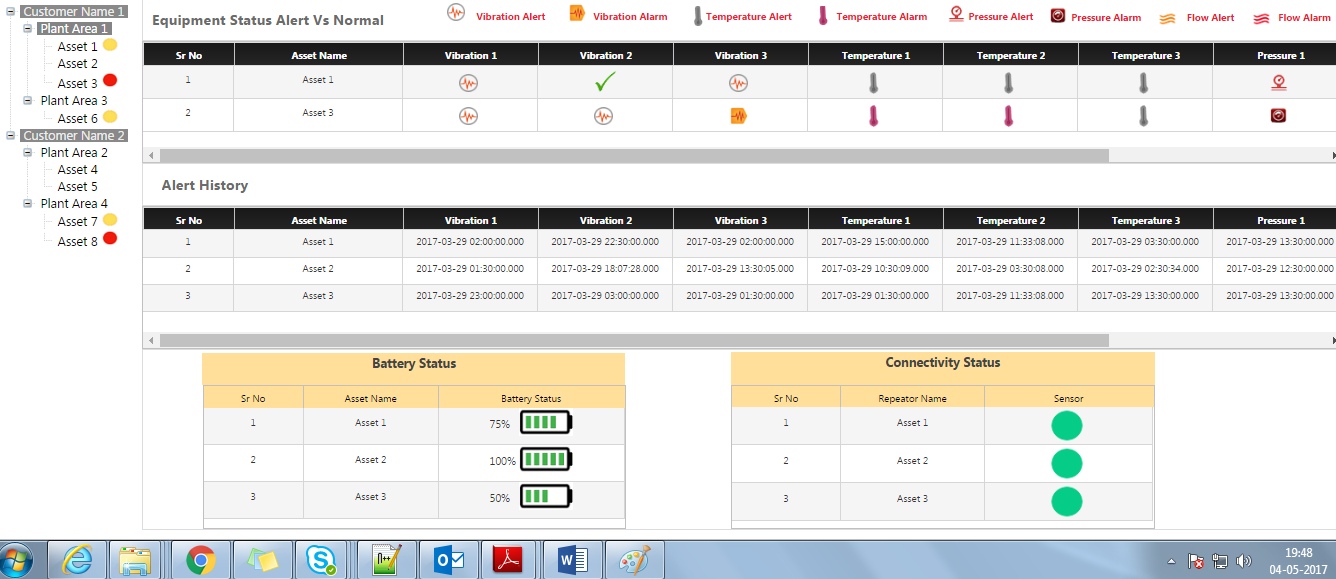
Can you let me know what is problem? Is any other access require to see mashup seems to look administrator user?
- Mark as New
- Bookmark
- Subscribe
- Mute
- Subscribe to RSS Feed
- Permalink
- Notify Moderator
You would need to set up permissions on every thing, thing template, service, persistence provider(storage) used in the mashup. You may try collection level permissions - the lock icon next to the collection name (Things, Thing Templates, etc)
- Mark as New
- Bookmark
- Subscribe
- Mute
- Subscribe to RSS Feed
- Permalink
- Notify Moderator
Open the mashup with the user having permission issue. Now check Application logs using Administrator user to find missing permission(s).
Give the requisite permission to resolve your issue.
I hope it helps.



