Community Tip - Need to share some code when posting a question or reply? Make sure to use the "Insert code sample" menu option. Learn more! X
- Community
- Augmented Reality
- Vuforia Studio
- Re: How to change the origin of a model item in Th...
- Subscribe to RSS Feed
- Mark Topic as New
- Mark Topic as Read
- Float this Topic for Current User
- Bookmark
- Subscribe
- Mute
- Printer Friendly Page
How to change the origin of a model item in Thingworx Studio?
- Mark as New
- Bookmark
- Subscribe
- Mute
- Subscribe to RSS Feed
- Permalink
- Notify Moderator
How to change the origin of a model item in Thingworx Studio?
Hi,
when I add a model item to my 3d-model, the origin is in the center of the part. I want to rotate this part around a joint and not around the center of the model item.
Is there a way to manipulate the origin of a model item or can I define a joint?
Regards,
DF
- Labels:
-
Design
- Mark as New
- Bookmark
- Subscribe
- Mute
- Subscribe to RSS Feed
- Permalink
- Notify Moderator
Hej DF,
have you tried reaching your goals with Creo Illustrate?
Sequences would be done in there, preferably.
Thanks
Martin
- Mark as New
- Bookmark
- Subscribe
- Mute
- Subscribe to RSS Feed
- Permalink
- Notify Moderator
Hi Martin,
thanks for the answer. No, I haven't tried it yet.
Do you know where/if I can find a trail/student edition of Creo Illustrate?
I already downloaded the Creo 4.0 trail, but Illustrate is not included.
Regards,
DF
- Mark as New
- Bookmark
- Subscribe
- Mute
- Subscribe to RSS Feed
- Permalink
- Notify Moderator
Sure.
Free trial available - when you logon studio.thingworx.com
Getting started guide --> page 20.
Or below on the webpage.
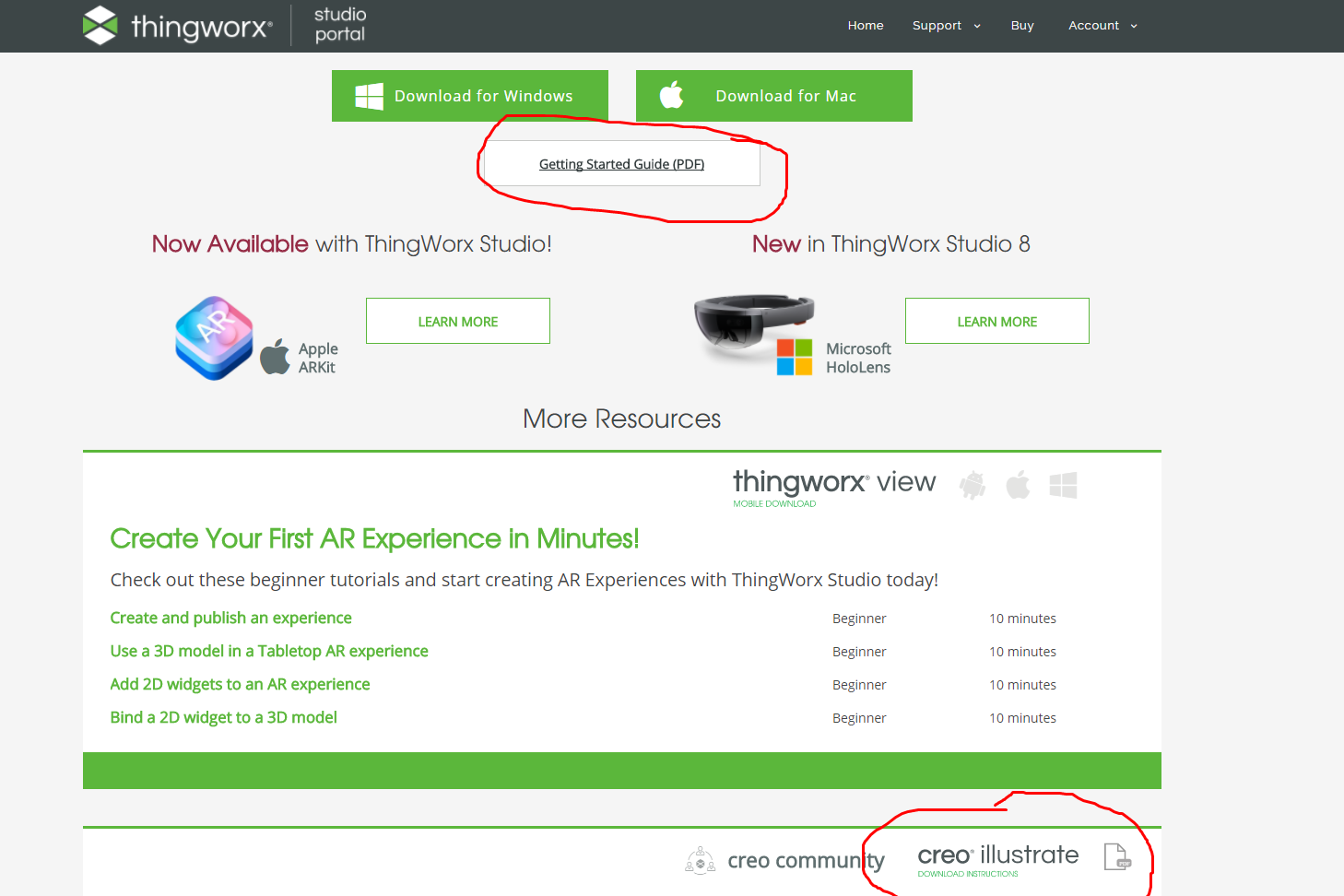
- Mark as New
- Bookmark
- Subscribe
- Mute
- Subscribe to RSS Feed
- Permalink
- Notify Moderator
I got Illustrate but I'm not achieving what I wanted.
I want to move the axes of an industrial robot with sliders.
If I could change the origin of the model item to the position where the joint is, I could simply bind the slider value to the specific rotation of the model item.
If I try it with Illustrate, I can only start the sequences in a particular order and not individially with different sliders - am I right?
Regards,
DF
- Mark as New
- Bookmark
- Subscribe
- Mute
- Subscribe to RSS Feed
- Permalink
- Notify Moderator
I think this might need modifications on cad level ...
What do you think Laurent & Lino? Laurent Germain Lino Tozzi
Martin
- Mark as New
- Bookmark
- Subscribe
- Mute
- Subscribe to RSS Feed
- Permalink
- Notify Moderator
But Thingworx Studio sets a new origin for the model item, regardless where the origin of the original cad file was
- Mark as New
- Bookmark
- Subscribe
- Mute
- Subscribe to RSS Feed
- Permalink
- Notify Moderator
The only effective way to change a CSYS is in Creo Parametric. Basically you move the entire solid model to the origin you want using Flexible Modeling.

