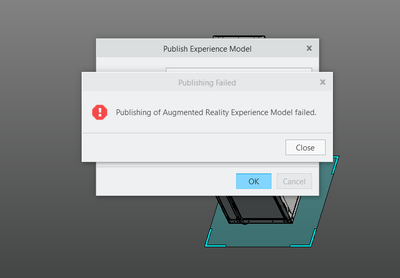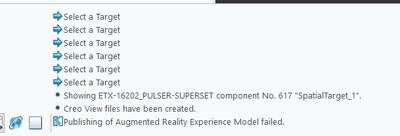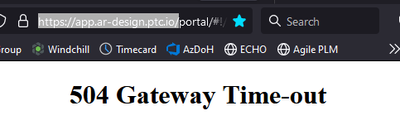Community Tip - Learn all about the Community Ranking System, a fun gamification element of the PTC Community. X
- Community
- Creo+ and Creo Parametric
- 3D Part & Assembly Design
- AR Experience Publishing debug
- Subscribe to RSS Feed
- Mark Topic as New
- Mark Topic as Read
- Float this Topic for Current User
- Bookmark
- Subscribe
- Mute
- Printer Friendly Page
AR Experience Publishing debug
- Mark as New
- Bookmark
- Subscribe
- Mute
- Subscribe to RSS Feed
- Permalink
- Notify Moderator
AR Experience Publishing debug
I am using Creo 8, and I am having problems publishing an AR experience of one of our larger assemblies, it fails, but I do not get any helpful feedback from the status bar or the popups
is there a better way to see why it is failing? I have been able to publish this assembly in the past, during a round of checks from my team we found a couple issues that were fixed on the Creo side, but when trying to publish again it is failing. I have tried to publish other smaller assemblies and they are hit or miss, I have published single part files and it is also hit or miss. I checked and it is not a firewall issue from what I can tell, but going to the https://app.ar-design.ptc.io/ site is very slow and occasionally will error out.
Thanks!
Solved! Go to Solution.
- Labels:
-
Assembly Design
-
Augmented Reality
-
General
Accepted Solutions
- Mark as New
- Bookmark
- Subscribe
- Mute
- Subscribe to RSS Feed
- Permalink
- Notify Moderator
thanks, before I posted I checked the support articles but none of those helped.
I tried to republish over the weekend and it was working again, I am guessing it was a network error on the PTC side. looks like the issue/connectivity problem has been resolved since, I attempted to republish during normal business hours and its now working.
- Mark as New
- Bookmark
- Subscribe
- Mute
- Subscribe to RSS Feed
- Permalink
- Notify Moderator
Articles:
- ""Publishing Failed. Publishing of Augmented Reality Experience Model Failed" received while Publishing any model from a specific user in Creo Parametric": https://www.ptc.com/en/support/article/CS370228
- "Troubleshooting errors publishing AR experiences or Creo Simulation Live from Creo Parametric": https://www.ptc.com/en/support/article/CS297244
- "Cannot publish an Augmented Reality experience in Creo": https://www.ptc.com/en/support/article/CS278071
- Mark as New
- Bookmark
- Subscribe
- Mute
- Subscribe to RSS Feed
- Permalink
- Notify Moderator
thanks, before I posted I checked the support articles but none of those helped.
I tried to republish over the weekend and it was working again, I am guessing it was a network error on the PTC side. looks like the issue/connectivity problem has been resolved since, I attempted to republish during normal business hours and its now working.