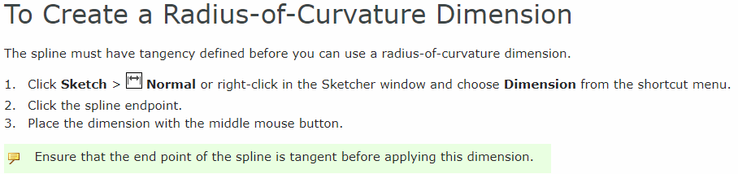Community Tip - Learn all about PTC Community Badges. Engage with PTC and see how many you can earn! X
- Community
- Creo+ and Creo Parametric
- Creo Parametric Tips
- Creo "Sketcher" Tips & Techniques Session Recordin...
- Subscribe to RSS Feed
- Mark as New
- Mark as Read
- Bookmark
- Subscribe
- Printer Friendly Page
- Notify Moderator
Creo "Sketcher" Tips & Techniques Session Recording (West Coast)
Check out this video on Creo "Sketcher" from PTC Application Engineers
Presenters: Emily Pinto (Solution Consultant) and Ryan Butcher (Solution Consultant, Fellow)
Original Date Presented: March 19, 2024
To dive deeper into the subject, check out Creo "Sketcher".
- Mark as Read
- Mark as New
- Bookmark
- Permalink
- Notify Moderator
I believe the dimension on the end point of a spline actually controls the radius at the end of the spline.
- Mark as Read
- Mark as New
- Bookmark
- Permalink
- Notify Moderator
From Creo 7 help:
- Mark as Read
- Mark as New
- Bookmark
- Permalink
- Notify Moderator
WEBCAST Q&A
Question from Leannah: Can you save a custom shape permanently into the palette?
Answer: If you want to make your custom sketch permanently available even after restarting Creo, follow this step: a. Save your custom sketch to the folder; b. Copy the folder containing your custom sketch to the Creo installation directory (...\Creo<version>\Common Files\F000\text\sketcher_palette/
- Mark as Read
- Mark as New
- Bookmark
- Permalink
- Notify Moderator
WEBCAST Q&A
Question from Michael: There used to be a cheat sheet showing keyboard shortcuts. Is there anything like that today?
Answer: Here you go: https://support.ptc.com/images/cs/articles/2022/12/1671049417Go6T/219841_Quick_Reference_Card_for_Creo_9.0.2_11_11.pdf
Creo 10 version: https://www.ptc.com/support/-/media/support/refdocs/Creo_Parametric/10,-d-,0/quick_reference_card_for_creo_10.pdf?sc_lang=en&source=search
- Mark as Read
- Mark as New
- Bookmark
- Permalink
- Notify Moderator
WEBCAST Q&A
Question from Scott: Us the auto scaling of dimensions of the sketch new to Creo 9? I have not seen that happen on any of my sketches (we are currently on 8).
Answer: Yes, it was introduced in Creo 9.