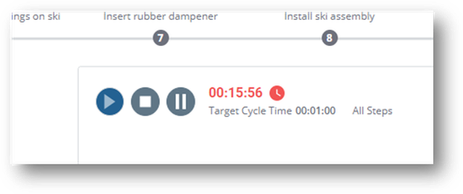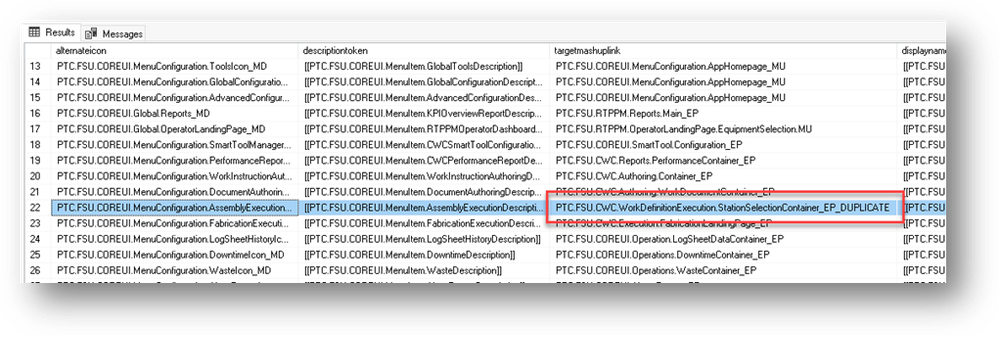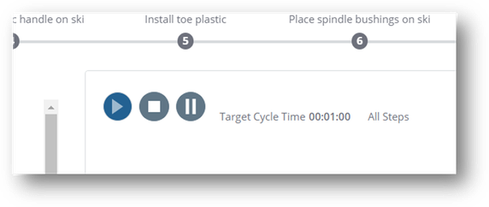Community Tip - Learn all about the Community Ranking System, a fun gamification element of the PTC Community. X
- Subscribe to RSS Feed
- Mark as New
- Mark as Read
- Bookmark
- Subscribe
- Printer Friendly Page
- Notify Moderator
CWC guide - Hide the Timer for Operator
Note: The following tutorial are based on a Thingworx/CWC 9.5. Steps and names may differ in another version.
Context
As a human reaction, the tracked time displayed may be misperceived by the Operator. It can lead to a reject of the solution. CWC doesn’t have (yet?) the capability to configure the visibility to hide the timer. The purpose of this tutorial is to create a quick and straight to the point customization to hide the timer in the execution screen. All other features, services and interfaces are left untouched.
As a big picture, here are the 6 modifications you will need to do:
- Modify the 4 mashups
- Modify 2 values in 2 tables of the MSSQL database
Status
The mashup containing the timer is PTC.FSU.CWC.Execution.Overview_MU. It is easy to duplicate it and hide the timer widget (switch the visible property to false). But now, how to set it in the standard interface? In order to do it, you need to duplicate the mashups linked to the Execution.Overview_MU mashup.
PTC.FSU.CWC.Execution.Overview_MU is directly referenced by the following entities:
- PTC.FSU.CWC.Authoring.Preview_MU
- PTC.FSU.CWC.Execution.WorkInstructionStart_MU
- PTC.FSU.CWC.GIobalUI.ApplicationSpecificHeader_HD
- PTC.FSU.CWC.WorkDefinitionExecution.StationSelectionContainer_EP
Customization
Duplicate all those mashups except Authoring.Preview_MU because we will focus only on the authoring side of CWC. Hereafter it will be called the same as the original + _DUPLICATE. Perform the following modifications.
Open PTC.FSU.CWC.GlobalUI.ApplicationSpecificHeader_HD_DUPLICATE, then in Functions:
- open the expression named NavigateToStationSelection. Change the name of the mashup to the relevant one, example: PTC.FSU.CWC.WorkDefinitionExecution.StationSelectionContainer_EP_DUPLICATE
- open the validator named ShowRaiseHand. Change the name of the 2 mashups to the relevant ones, example: PTC.FSU.CWC.Execution.WorkInstructionStart_MU_DUPLICATE and PTC.FSU.CWC.Execution.Overview_MU_DUPLICATE
- open the validator named ShowStationSelection. Change the name of the 2 mashups to the relevant ones, example: PTC.FSU.CWC.Execution.WorkInstructionStart_MU_DUPLICATE
Open PTC.FSU.CWC.Execution.Overview_DUPLICATE, then in Functions:
- open the expression named SetMashupToWorkInstructionStart. Change the name of the mashup to the relevant one, example: PTC.FSU.CWC.Execution.WorkInstructionStart_MU_DUPLICATE
- open the expression named SetMashupToStationSelection. Change the name of the mashup to the relevant one, example: PTC.FSU.CWC.WorkDefinitionExecution.StationSelectionContainer_EP_DUPLICATE
Open PTC.FSU.CWC.Execution.WorkInstructionStart_MU_DUPLICATE, then in Functions:
- open the expression named NavigateToStart. Change the name of the mashup to the relevant one, example: PTC.FSU.CWC.Execution.Overview_MU_DUPLICATE
- open the expression named NavigateToStationSelection. Change the name of the mashup to the relevant one, example: PTC.FSU.CWC.WorkDefinitionExecution.StationSelectionContainer_EP_DUPLICATE
Open PTC.FSU.CWC.WorkDefinitionExecution.StationSelectionContainer_EP_DUPLICATE, in functions:
- open the expression named NavigateToStart. Change the name of the mashup to the relevant one, example: PTC.FSU.CWC.Execution.Overview_MU_DUPLICATE
- open the expression named NavigateToWorkInstructionStart. Change the name of the mashup to the relevant one, example: PTC.FSU.CWC.Execution.WorkInstructionStart_MU_DUPLICATE
Now, let’s change the database value. In MSSQL, navigate to the thingworxapps database, and edit the dbo.menu table. Look the line for AssemblyExecution (by default line 22) and look the value in column targetmashuplink. Switch the original value PTC.FSU.CWC.WorkDefinitionExecution.StationSelectionContainer_EP to the name of the duplication of this mashup.
Lastly, edit the dbo.menucontext table. Look the line related to CWC (application UID = 5) and look the value in column targetmashuplink. Switch the original value PTC.FSU.CWC.GlobalUI.ApplicationSpecificHeader_HD to the name of the duplication of this mashup.
Result
After this modification, you can start and check an operation. You should see the following result: