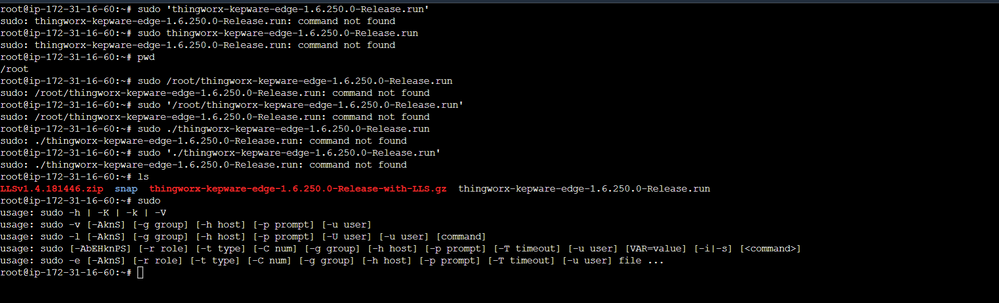Community Tip - Visit the PTCooler (the community lounge) to get to know your fellow community members and check out some of Dale's Friday Humor posts! X
- Subscribe to RSS Feed
- Mark Topic as New
- Mark Topic as Read
- Float this Topic for Current User
- Bookmark
- Subscribe
- Mute
- Printer Friendly Page
How to install Kepware Edge (demo or full version) on an AWS server (EC2 instance)?
- Mark as New
- Bookmark
- Subscribe
- Mute
- Subscribe to RSS Feed
- Permalink
- Notify Moderator
How to install Kepware Edge (demo or full version) on an AWS server (EC2 instance)?
I tried to install kepware edge on an EC2 instance. But the error message shows 'command not found'. I tried multiple variations of the command by just using the filename, or the file name with location, but the error persists. The command for getting the CLI which is this command+ '--help' also shows the same error.
Are there some other steps to install Kepware Edge on an EC2 instance (I have already installed default-jdk and lsb)?
Solved! Go to Solution.
Accepted Solutions
- Mark as New
- Bookmark
- Subscribe
- Mute
- Subscribe to RSS Feed
- Permalink
- Notify Moderator
I recommend checking that you have execute permissions on the installer .run file with: ls -lh
Then add the missing permission if needed: sudo chmod +x <file>, should set the execute permissions.
sudo chmod 777 <file>
Important to note that permission 777 makes the installer executable and read/write for all users.
You may need to move the executable out of the root to a subfolder as some distros restrict running from the root folder.
Thanks,
*Chris
- Mark as New
- Bookmark
- Subscribe
- Mute
- Subscribe to RSS Feed
- Permalink
- Notify Moderator
To Add: The instance is running Ubuntu 20.04.4 LTS (x86-64)
- Mark as New
- Bookmark
- Subscribe
- Mute
- Subscribe to RSS Feed
- Permalink
- Notify Moderator
I recommend checking that you have execute permissions on the installer .run file with: ls -lh
Then add the missing permission if needed: sudo chmod +x <file>, should set the execute permissions.
sudo chmod 777 <file>
Important to note that permission 777 makes the installer executable and read/write for all users.
You may need to move the executable out of the root to a subfolder as some distros restrict running from the root folder.
Thanks,
*Chris