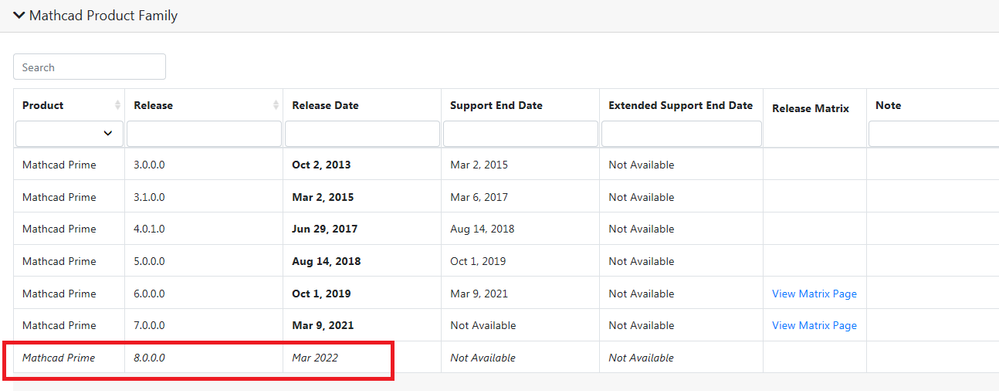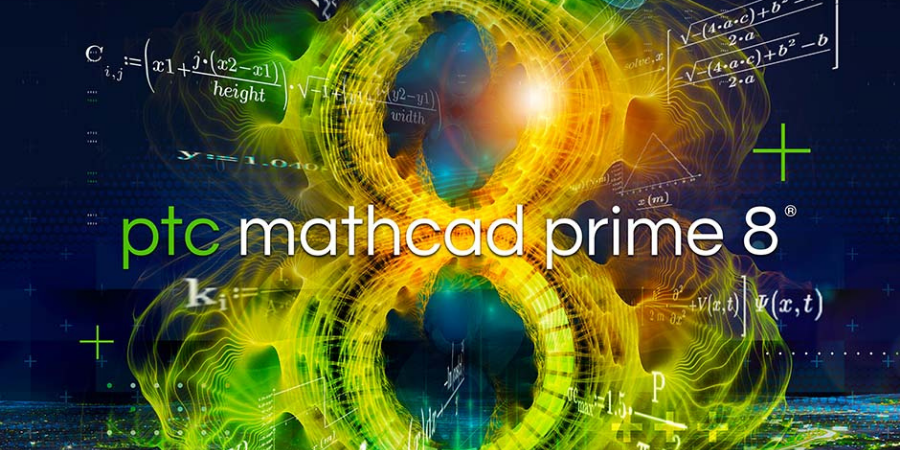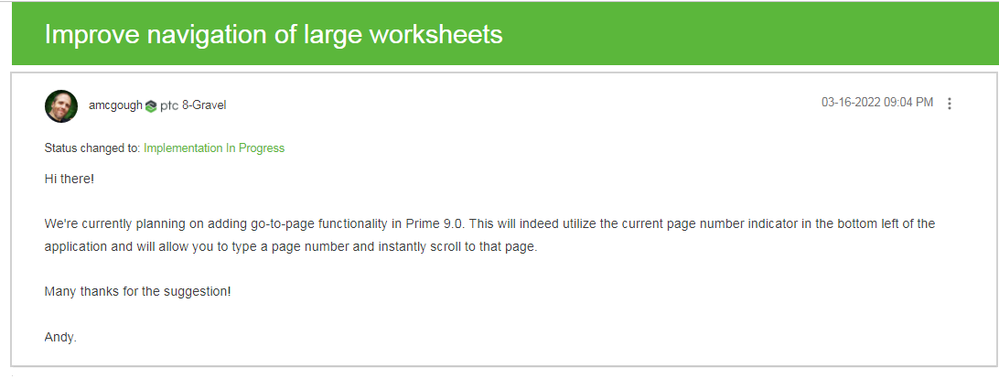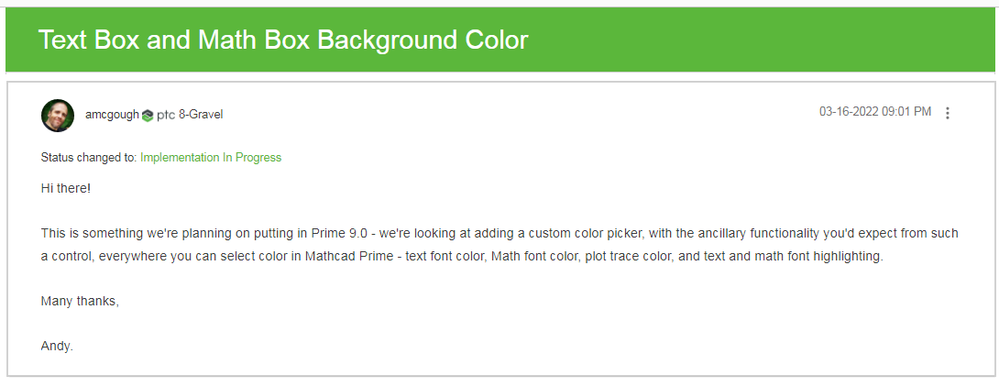Community Tip - Want the oppurtunity to discuss enhancements to PTC products? Join a working group! X
- Subscribe to RSS Feed
- Mark Topic as New
- Mark Topic as Read
- Float this Topic for Current User
- Bookmark
- Subscribe
- Mute
- Printer Friendly Page
Mathcad Prime 8.0
- Mark as New
- Bookmark
- Subscribe
- Mute
- Subscribe to RSS Feed
- Permalink
- Notify Moderator
Mathcad Prime 8.0
New release date for Mathcad Prime 8.0 (product calendar updated as of Dec 26, 2021):
- Labels:
-
Other
- Mark as New
- Bookmark
- Subscribe
- Mute
- Subscribe to RSS Feed
- Permalink
- Notify Moderator
We'll make a big thing about it on the Community (and everywhere else) when Prime 8 does become available.
- Mark as New
- Bookmark
- Subscribe
- Mute
- Subscribe to RSS Feed
- Permalink
- Notify Moderator
We will be waiting for a new video review of the capabilities of the 8 version 😉.
- Mark as New
- Bookmark
- Subscribe
- Mute
- Subscribe to RSS Feed
- Permalink
- Notify Moderator
Detailed information about the new 8.0 version appeared in the Mathcad blog yesterday (link: https://www.mathcad.com/en/blogs/whats-mathcad-prime8
1. Redefinition Warnings.
With the redefinition warnings functionality in Mathcad Prime 8, warnings automatically appear on redefinitions in regions that contain them. You can turn warnings on and off for all or individual categories of identifier, so you can more closely manage your identifier use.
2. Show Frame (header, footer, page body).
Turn borders on for the header, footer, and page body calculation area of your worksheet. These borders appear in page view, printed documents, and worksheets saved in PDF format.
3. Partial Derivative Operator.
Insert and use a partial derivative operator in your worksheet. From the Operators menu, use the new operator to write expressions in terms of partial derivatives.
4. Copy/paste multiple values to combo-box.
Mathcad Prime 7 included a combo-box input control so you could control calculations in your worksheets with easy to create, easy-to-use drop-down menus of variable definitions.
Mathcad Prime 8 adds the ability to paste multiple variable values directly into the combo-box edit mode. Copy a selection of values from a matrix, select that same size of data in a combo box, and paste. Or you can paste into one value box and the data will paste from that location down and to the right. In both cases, the combo-box automatically resizes to accommodate the pasted data.
5. Symbolics Engine Enhancements.
PTC Mathcad Prime 8 continues to enhance the functionality of the new symbolics engine, which was introduced in PTC Mathcad Prime 6. In PTC Mathcad Prime 8 you’ll find:
- Symbolics integral transform enhancements. Significant improvement and expansion in use and performance, including added supported use cases, have been added for the following symbolic integral transforms:
fourier and invfourier
laplace and invlaplace
ztrans and invztrans - New nfact and ofact modifiers for use with fourier keyword, which allows you to define normalization and oscillatory factors.
- Improved performance and added supported use cases for calculus operators, including limits, derivative, and integrals.
- Improved performance and added supported use cases for keywords, including solve, rewrite, series, simplify, assume.
- Improvement in undefined variable handling in symbolic results, including better auto-labeling of free undefined variables and variables in lambda expressions.
6. Numeric Engine Enhancements.
In PTC Mathcad Prime 8, the following numeric engine updates and enhancements have been made.
- Updated physical constants. In alignment with NIST and CODATA, we've updated several physical constants, including the following:
Planck’s constant
Boltzmann constant
Reduced Plank`s constant
Atomic mass unit
Avogadro`s number
Molar gas constant
Fine structure constant
Elementary charge
Stefan–Boltzmann constant
Magnetic flux quantum
Rydberg constant - Clearer error messages related to behavior of functions statespace and odesolve when not properly configured.
7. Usability Enhancements.
The following usability enhancements have been made:
- Ctrl/Wheel zoom can now be used to zoom in and out of a worksheet.
- Zoom slider now defaults to 5% steps when you use the + and – controls.
- With the Close button on worksheet tabs, you can now close worksheets directly from the worksheet tab.
- Unsaved worksheet indicator: for worksheets that have yet to be saved, an asterisk will appear on the worksheet tab.
- Context menu on worksheet tabs: A new context menu is now available on all worksheet tabs providing access to useful actions, including:
Calculate
Close (this worksheet, all worksheets, other worksheets, worksheets to the left/right, unchanged worksheets)
Move tab
Copy full file path
Open containing folder
Print
Save as - Drag and move worksheet tab: When multiple worksheets are open, a selected worksheet tab can now be dragged and dropped to arrange the order of worksheet tabs to the user’s preference.
- Clear text format command: You can now clear text formatting (font, font size, color, etc.) for text selections back to the default text format.
8. Miscellaneous.
- Save legacy worksheets as HTML
PTC Mathcad Prime 8.0 worksheet converter allows you to save legacy Mathcad 15 worksheets in HTML format. With the standalone converter introduced in PTC Mathcad Prime 7.0, you no longer need a legacy Mathcad install to convert legacy Mathcad 15 worksheets to Mathcad Prime format. With the Save As HTML functionality in PTC Mathcad Prime 8.0 XMCD MCD converter, you can now create a view of the legacy Mathcad 15 worksheet, so you no longer need a legacy Mathcad install to see the content that you are converting. Use the Save as HTML functionality in the converter to create a view of your legacy Mathcad 15 worksheet before you convert it to Prime format and refer to it to validate your new Prime worksheet and help with rework where necessary. - Windows 11 support
PTC Mathcad Prime 8.0 is certified to run on the newest Windows operating system, Windows 11 (version 21H2).
- Mark as New
- Bookmark
- Subscribe
- Mute
- Subscribe to RSS Feed
- Permalink
- Notify Moderator
I think I'm most excited for being able to copy/paste into combo boxes. I just kept all of my data tables in READEXCEL.
- Mark as New
- Bookmark
- Subscribe
- Mute
- Subscribe to RSS Feed
- Permalink
- Notify Moderator
And here are the plans for the 9th version: