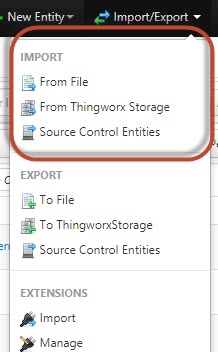Community Tip - Did you get an answer that solved your problem? Please mark it as an Accepted Solution so others with the same problem can find the answer easily. X
- Community
- ThingWorx
- ThingWorx Developers
- Export and Import data in a cloud version of compo...
- Subscribe to RSS Feed
- Mark Topic as New
- Mark Topic as Read
- Float this Topic for Current User
- Bookmark
- Subscribe
- Mute
- Printer Friendly Page
Export and Import data in a cloud version of composer
- Mark as New
- Bookmark
- Subscribe
- Mute
- Subscribe to RSS Feed
- Permalink
- Notify Moderator
Export and Import data in a cloud version of composer
How to export and import data in a cloud version of composer since it is not installed locally there is no thingworxStorage?
- Mark as New
- Bookmark
- Subscribe
- Mute
- Subscribe to RSS Feed
- Permalink
- Notify Moderator
Hi @Priyadharshini is this hosted with PTC Cloud Services? or are you referring to your own cloud installation of ThingWorx? Also how exactly are you looking to perform the import / export? Via the composer UI or via the FileTransfer Thing?
- Mark as New
- Bookmark
- Subscribe
- Mute
- Subscribe to RSS Feed
- Permalink
- Notify Moderator
Yes it is hosted with PTC Cloud Services.I want to export FileTransfer Thing from the local host and import to my thingworx composer
https://wb2smhhf.studio-trial.thingworx.io/Thingworx/Composer/index.html
Thanks,
Priya
- Mark as New
- Bookmark
- Subscribe
- Mute
- Subscribe to RSS Feed
- Permalink
- Notify Moderator
based on your login account for the hosted instance I think you should be able to import using the Import function
If in case this is not visible for you, you may want to reach out to ThingWorx Administrator to allow this for your profile.
- Mark as New
- Bookmark
- Subscribe
- Mute
- Subscribe to RSS Feed
- Permalink
- Notify Moderator
Yes, I am able to see those options and once imported it shows imported successfully but I couldn't find the imported thing in composer.May be I miss certain steps, so could u please suggest me out with any step by step document about export and import which will be of great help.
Thanks,
Priya