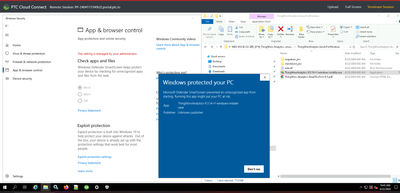Community Tip - Did you know you can set a signature that will be added to all your posts? Set it here! X
- Community
- ThingWorx
- ThingWorx Developers
- Re: Unable to install ThingWorx Analytics Server o...
- Subscribe to RSS Feed
- Mark Topic as New
- Mark Topic as Read
- Float this Topic for Current User
- Bookmark
- Subscribe
- Mute
- Printer Friendly Page
Unable to install ThingWorx Analytics Server on PTC Cloud Portal
- Mark as New
- Bookmark
- Subscribe
- Mute
- Subscribe to RSS Feed
- Permalink
- Notify Moderator
Unable to install ThingWorx Analytics Server on PTC Cloud Portal
Goodmorning.
I am following this guide to build a Predictive Analytics Model Guide: https://community.ptc.com/t5/IoT-Tips/Build-a-Predictive-Analytics-Model-Guide-Part-1/ta-p/810137
The goal is to complete the "Global System Integrator Program" for the company I work for,
I created a Virtual Machine in PTC Cloud Portal and I created an environment just for training.
Environment info: ThingWorx 9.3.6 for TE Training-Windows 2019 by Satish Lovevanshi.
I followed the installation guide.
I saw that there is a separate instance of Analytics Server to be added.
I downloaded the installation files in the VM, but I can't run the .exe file because the Windows antivirus blocks it. Even if I am the Admin, I can't disable it or even whitelist it.
Has anyone experienced something similar or have any suggestions in general?
P.S.
Me and my team already have a RockWell partner to ask, and he suggested to come here because he didn't know how to help us.
Thanks in advance.
- Mark as New
- Bookmark
- Subscribe
- Mute
- Subscribe to RSS Feed
- Permalink
- Notify Moderator
Hi @VA_10934394
This appear to be some constraint at VM/Cloud portal level rather than with ThingWorx Analytics.
In that case it is best to contact the Cloud portal team, see https://www.ptc.com/en/support/article/CS329973 for that.
- Mark as New
- Bookmark
- Subscribe
- Mute
- Subscribe to RSS Feed
- Permalink
- Notify Moderator
Good morning @cmorfin.
All right, I'll give it a try.
I will keep the thread open until I receive a reply by the support. When they have solved the problem, I will mark your reply as the solution.
Thanks.
- Mark as New
- Bookmark
- Subscribe
- Mute
- Subscribe to RSS Feed
- Permalink
- Notify Moderator
I don't think you are supposed to install additional server software on those images for security reasons.
You should take an image which already contains the Analytics Server.
But as @cmorfin said, a ticket with the Portal support team is the way to go.