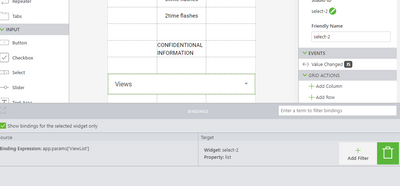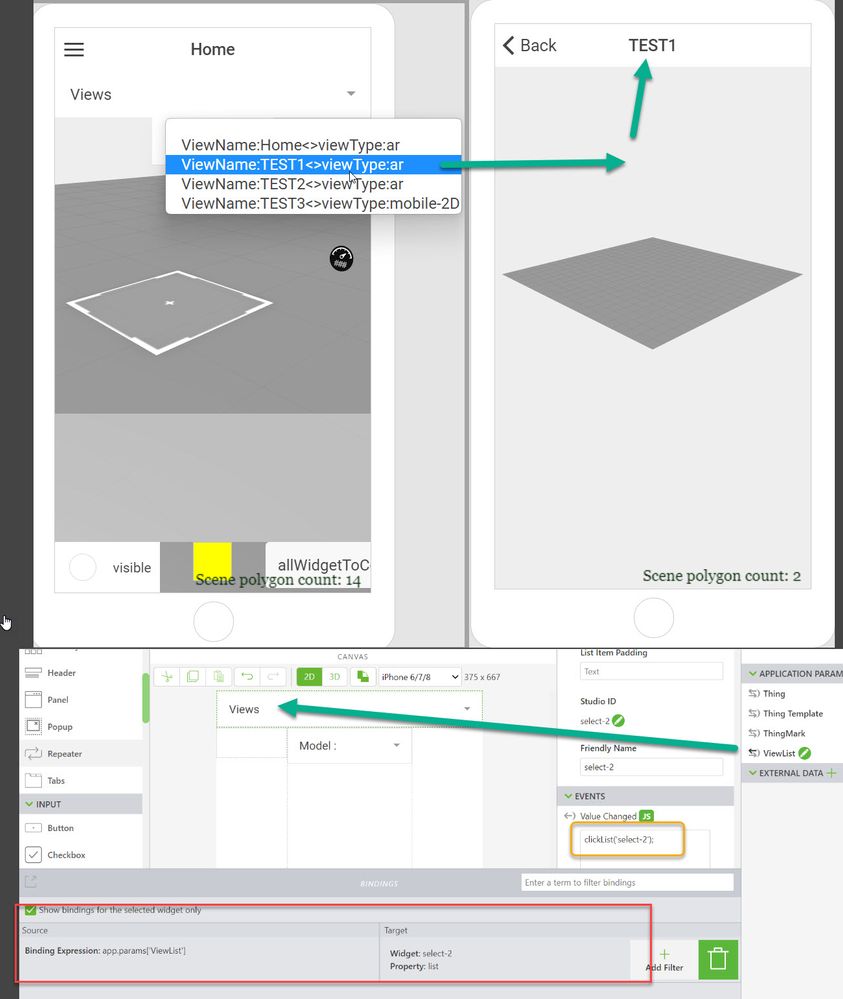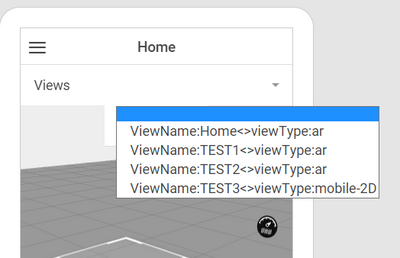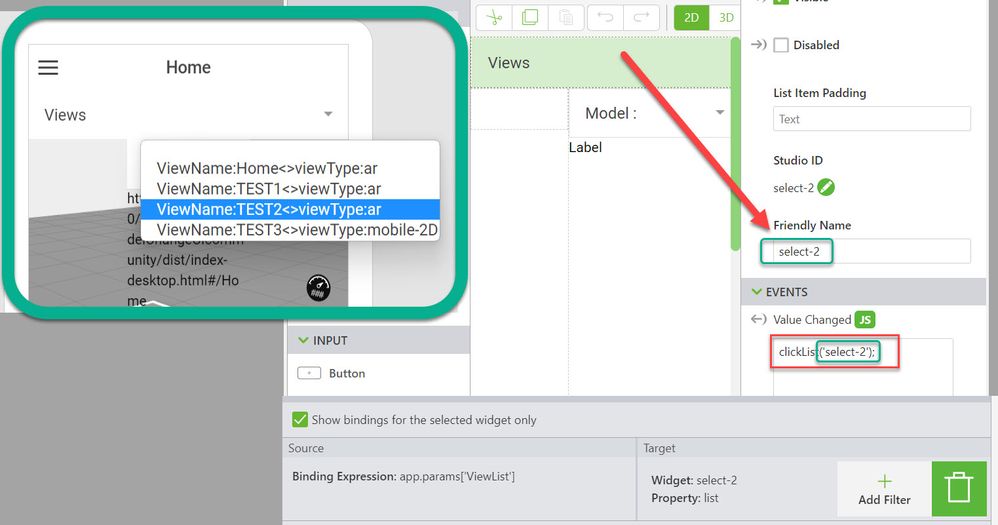Community Tip - Did you get called away in the middle of writing a post? Don't worry you can find your unfinished post later in the Drafts section of your profile page. X
- Community
- Augmented Reality
- Vuforia Studio
- how I can make a dropdown list for multiple views ...
- Subscribe to RSS Feed
- Mark Topic as New
- Mark Topic as Read
- Float this Topic for Current User
- Bookmark
- Subscribe
- Mute
- Printer Friendly Page
how I can make a dropdown list for multiple views within the same project.
- Mark as New
- Bookmark
- Subscribe
- Mute
- Subscribe to RSS Feed
- Permalink
- Notify Moderator
how I can make a dropdown list for multiple views within the same project.
Hello Roland @RolandRaytchev
Could you please advise how I can make a dropdown list for multiple views (within the same project).
I have a list of Views (30) that I want to be nested in a dropdown list.
Thank you!
Continuation to topic
Solved! Go to Solution.
- Labels:
-
Connectivity
-
Design
Accepted Solutions
- Mark as New
- Bookmark
- Subscribe
- Mute
- Subscribe to RSS Feed
- Permalink
- Notify Moderator
Hi, unfortunately, this solution didn't work. I have checked the bindings but I can't see the issue.
Please advise/suggest a solution.
- Mark as New
- Bookmark
- Subscribe
- Mute
- Subscribe to RSS Feed
- Permalink
- Notify Moderator
Hi @IB_10645210 ,
unfortunately I do not know how to get a list of all views by default functionality. What is possibly working is to find how many views are there defined by the project by calling something like this
$scope.$on('$ionicView.afterEnter', function() {
if ($rootScope.$$listenerCount['$ionicView.afterEnter']>1) {
let num_views=$rootScope.$$listenerCount['$ionicView.afterEnter']
console.info("We have more then one views = "+num_views)
}
});
so we can know how many views are defined in the vuforia Stuido project but unfortunately I could not find a way to get a list of this views whiteout any preparations
What could be a possible preparation. One json file which contains the list of all defined views is this one: 'appConfig.json' which is located in the root Vuforia Studio project folder. So possibly when in a project I finished the definition of views , so I could copy this file to the upload folder and then could use some code like this:
$scope.$on('$ionicView.afterEnter', function() {
if ($rootScope.$$listenerCount['$ionicView.afterEnter']>1) {
let num_views=$rootScope.$$listenerCount['$ionicView.afterEnter']
console.info("We have more then one views = "+num_views)
$scope.loadFile('appConfig.json');
}
});
where the $scope.loadFile() is defined as (also other auxiliary functions) :
////////////////////////////////////////////////////////
////////////////////////////////////////////////////////
$scope.loadFile = function(my_file){
var nameFile = "app/resources/Uploaded/" + my_file;
var xmlhttp = new XMLHttpRequest();
xmlhttp.open("GET", nameFile, true);
xmlhttp.responseType = "blob";
xmlhttp.onload = function() {
var fileReader = new FileReader();
fileReader.onload = function() {
var myFile = this.result;
$scope.myFile=JSON.parse(myFile);//save to scope
$scope.ViewsArray=JSON.parse(myFile).targets.phone.components;
$scope.JsonListViews=[]
for(var ob in $scope.ViewsArray)
{
let item = $scope.ViewsArray[ob]
let my_lst_item=new List_items("ViewName:"+item.name+"<>viewType:"+item.viewType,item.name)
$scope.JsonListViews.push(JSON.parse(JSON.stringify(my_lst_item)))
}
$scope.app.params.ViewList=$scope.JsonListViews;
$scope.$applyAsync();
};
fileReader.readAsText(xmlhttp.response);
};
xmlhttp.send();
}
////////////////////////////////////////////////////////
// this the object for the filling the list
function List_items(display,value) {
this.display = display;
this.value = value;
return this;}
////////////////////////////////////////////////////////
$scope.clickList= function(wdgName){
//this is the function for the click on the list to navigate to view
let view = $scope.getWidgetProp(wdgName,'value')
$scope.navigate(view)
}
////////////////////////////////////////////////////////
So the mentioned functions will read the json file and create a list with the views and set it to a app parameter which could be linked to any list widget in any views. Here example for this :
- Mark as New
- Bookmark
- Subscribe
- Mute
- Subscribe to RSS Feed
- Permalink
- Notify Moderator
Here attached the demo project where I tested this: DynModelChangeUIcommunity_new.zip
- Mark as New
- Bookmark
- Subscribe
- Mute
- Subscribe to RSS Feed
- Permalink
- Notify Moderator
Thank you so much!
- Mark as New
- Bookmark
- Subscribe
- Mute
- Subscribe to RSS Feed
- Permalink
- Notify Moderator
That is great! Thank you so much for the detailed instructions, it helps a lot.
- Mark as New
- Bookmark
- Subscribe
- Mute
- Subscribe to RSS Feed
- Permalink
- Notify Moderator
Could you please advise how I can minimize the view names in a dropdown list?
Example: "ViewName: Home<>viewType: ar" -----to---> "Home"
- Mark as New
- Bookmark
- Subscribe
- Mute
- Subscribe to RSS Feed
- Permalink
- Notify Moderator
Hi @IB_10645210 ,
yes this is easy - I wanted only to provide more information but we can reduce then the part :
let item = $scope.ViewsArray[ob]
let my_lst_item=new List_items("ViewName:"+item.name+"<>viewType:"+item.viewType,item.name)
$scope.JsonListViews.push(JSON.parse(JSON.stringify(my_lst_item)))
by
let item = $scope.ViewsArray[ob]
let my_lst_item=new List_items(item.name,item.name)
$scope.JsonListViews.push(JSON.parse(JSON.stringify(my_lst_item)))
- Mark as New
- Bookmark
- Subscribe
- Mute
- Subscribe to RSS Feed
- Permalink
- Notify Moderator
Thank you!
- Mark as New
- Bookmark
- Subscribe
- Mute
- Subscribe to RSS Feed
- Permalink
- Notify Moderator
Could you please advise what I might miss?
My dropdown shows the list but doesn't open the selected views.
My code:
////////////////////////////////////////////////////////
// this the object for the filling the list
function List_items(display,value) {
this.display = display;
this.value = value;
return this;}
////////////////////////////////////////////////////////
$scope.clickList= function(wdgName){
//this is the function for the click on the list to navigate to view
let view = $scope.getWidgetProp(wdgName,'value')
$scope.navigate(view)
}
////////////////////////////////////////////////////////
$scope.$on('$ionicView.afterEnter', function() {
if ($rootScope.$$listenerCount['$ionicView.afterEnter']>1) {
let num_views=$rootScope.$$listenerCount['$ionicView.afterEnter']
console.info("We have more then one views = "+num_views)
}
});
$scope.$on('$ionicView.afterEnter', function() {
if ($rootScope.$$listenerCount['$ionicView.afterEnter']>1) {
let num_views=$rootScope.$$listenerCount['$ionicView.afterEnter']
console.info("We have more then one views = "+num_views)
$scope.loadFile('appConfig.json');
}
});
////////////////////////////////////////////////////////
////////////////////////////////////////////////////////
$scope.loadFile = function(my_file){
var nameFile = "app/resources/Uploaded/" + my_file;
var xmlhttp = new XMLHttpRequest();
xmlhttp.open("GET", nameFile, true);
xmlhttp.responseType = "blob";
xmlhttp.onload = function() {
var fileReader = new FileReader();
fileReader.onload = function() {
var myFile = this.result;
$scope.myFile=JSON.parse(myFile);//save to scope
$scope.ViewsArray=JSON.parse(myFile).targets.phone.components;
$scope.JsonListViews=[]
for(var ob in $scope.ViewsArray)
{
let item = $scope.ViewsArray[ob]
let my_lst_item=new List_items("ViewName:"+item.name+"<>viewType:"+item.viewType,item.name)
$scope.JsonListViews.push(JSON.parse(JSON.stringify(my_lst_item)))
}
$scope.app.params.ViewList=$scope.JsonListViews;
$scope.$applyAsync();
};
fileReader.readAsText(xmlhttp.response);
};
xmlhttp.send();
}
I have tried to analyze code from your example, but didn't succeed.
- Mark as New
- Bookmark
- Subscribe
- Mute
- Subscribe to RSS Feed
- Permalink
- Notify Moderator
Not sure , but possibly the usage of this code and the setting in the UI:
$scope.clickList= function(wdgName){
//this is the function for the click on the list to navigate to view
let view = $scope.getWidgetProp(wdgName,'value')
$scope.navigate(view)
}The code above should navigate when you select the value: please, check the select widget name and the correct setting in the value in the Value changed UI Js
I hope this will help, if not then, please, let me know
- Mark as New
- Bookmark
- Subscribe
- Mute
- Subscribe to RSS Feed
- Permalink
- Notify Moderator
Hi, unfortunately, this solution didn't work. I have checked the bindings but I can't see the issue.
Please advise/suggest a solution.
- Mark as New
- Bookmark
- Subscribe
- Mute
- Subscribe to RSS Feed
- Permalink
- Notify Moderator