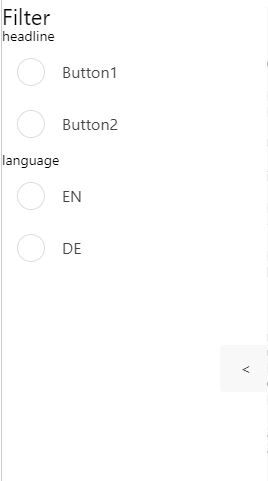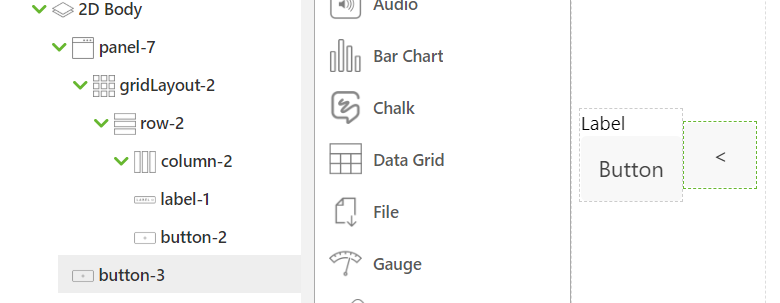Community Tip - You can change your system assigned username to something more personal in your community settings. X
- Community
- Augmented Reality
- Vuforia Studio
- making a sidebar swipe in and out
- Subscribe to RSS Feed
- Mark Topic as New
- Mark Topic as Read
- Float this Topic for Current User
- Bookmark
- Subscribe
- Mute
- Printer Friendly Page
making a sidebar swipe in and out
- Mark as New
- Bookmark
- Subscribe
- Mute
- Subscribe to RSS Feed
- Permalink
- Notify Moderator
making a sidebar swipe in and out
Hi everyone,
I have a 2D Project and want to make a "sidebar" that can be reduced by a button or be displayed again. I have a column, that contains a grid-layout, where all my buttons and labels are in. Clicking on the button "<" the grid layout's visibility is set to false, but the column stays at place.
Does anyone know how to make it disappear?
Cheers
whity
- Mark as New
- Bookmark
- Subscribe
- Mute
- Subscribe to RSS Feed
- Permalink
- Notify Moderator
Hi,
usually that should work.
Can you share your code to set it invisible and your item tree?
Thanks.
- Mark as New
- Bookmark
- Subscribe
- Mute
- Subscribe to RSS Feed
- Permalink
- Notify Moderator
Hi sebben,
the code is quite short:
$scope.HideSidebar = function () {
sidebarswitch=!sidebarswitch;
$scope.view.wdg['gridLayout-2'].visible=sidebarswitch;
}
This is, what the sidebar looks like when gridlayout-2 is invisible, I would like to have the white area disappear and the "< " button to move to the very left.
- Mark as New
- Bookmark
- Subscribe
- Mute
- Subscribe to RSS Feed
- Permalink
- Notify Moderator
It would be helpful to see your item tree or hierarchy as well. Also. are you using css? Then you probably have to change some properties there too. I got this working with a hierarchy like this without css:
- Mark as New
- Bookmark
- Subscribe
- Mute
- Subscribe to RSS Feed
- Permalink
- Notify Moderator
This is my hierachy:
gridLayout-2 from column-1 is mad invisible. The thing is, that column-1 is still there as white space. I would change the with of the column by code, but I can't find a way to access it.
I us some css, but not for the columns or the grids right now.
- Mark as New
- Bookmark
- Subscribe
- Mute
- Subscribe to RSS Feed
- Permalink
- Notify Moderator
You can try to put your gridLayout in a Panel and hide the Panel instead.