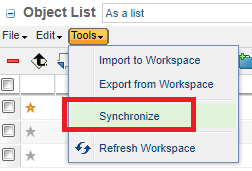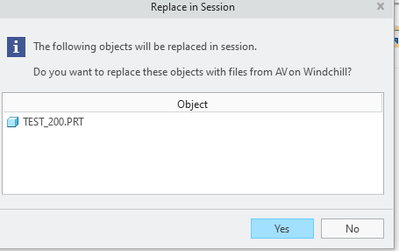Community Tip - You can subscribe to a forum, label or individual post and receive email notifications when someone posts a new topic or reply. Learn more! X
- Community
- PLM
- Windchill Customization
- How to update Creo session parameter values
- Subscribe to RSS Feed
- Mark Topic as New
- Mark Topic as Read
- Float this Topic for Current User
- Bookmark
- Subscribe
- Mute
- Printer Friendly Page
How to update Creo session parameter values
- Mark as New
- Bookmark
- Subscribe
- Mute
- Subscribe to RSS Feed
- Permalink
- Notify Moderator
How to update Creo session parameter values
hello.
Currently, through customization, the user runs the service upon check-in, and the number and file name are changed. However, creating a parameter and inserting a value is not reflected in the creo session parameters.
Is there a solution?
Solved! Go to Solution.
- Labels:
-
Business Logic Customization
Accepted Solutions
- Mark as New
- Bookmark
- Subscribe
- Mute
- Subscribe to RSS Feed
- Permalink
- Notify Moderator
Hi @YJ_10068754
As I said, No.
{edited} The information about the active workspace is in the workgroup manager not in the Windchill. So you can not get this information from the Server side.
You could use a Creo Toolkit VB API in the Creo and create some action for that. https://www.ptc.com/en/support/article/CS415452
A Creo does not know about the change on the server side, and only the synchronization checks the changes.
And Windchill can not run the synchronization on the Creo session.
Synchronization is automatically done on some specific actions as a save or open in the creo session and based on time period.
PS: you are trying to do something that PTC can not do.
I remember one customer that has a custom change process with custom check-in change wizard, and after check-in the new objects were updated by server with new numbers.
A user always had to use the synchronize function after that. During a training they ask why so important function can not be automated or highlighted in a ribbon
Answer was because developers can not do it. The software does not support that behavior..
PetrH.
- Mark as New
- Bookmark
- Subscribe
- Mute
- Subscribe to RSS Feed
- Permalink
- Notify Moderator
Hi @YJ_10068754
Yes, user has to use synchronize function in the workspace.
This function updates the attributes in the local workspace and allows user to update Creo session.
Yes user has to do it manually.
PetrH
- Mark as New
- Bookmark
- Subscribe
- Mute
- Subscribe to RSS Feed
- Permalink
- Notify Moderator
Is there a way to solve this problem through the API without the user having to do it manually?
- Mark as New
- Bookmark
- Subscribe
- Mute
- Subscribe to RSS Feed
- Permalink
- Notify Moderator
- Mark as New
- Bookmark
- Subscribe
- Mute
- Subscribe to RSS Feed
- Permalink
- Notify Moderator
thank you @HelesicPetr
Additional question: Is it possible to get the active workspace for the current session user with the Windchill API?
- Mark as New
- Bookmark
- Subscribe
- Mute
- Subscribe to RSS Feed
- Permalink
- Notify Moderator
Hi @YJ_10068754
As I said, No.
{edited} The information about the active workspace is in the workgroup manager not in the Windchill. So you can not get this information from the Server side.
You could use a Creo Toolkit VB API in the Creo and create some action for that. https://www.ptc.com/en/support/article/CS415452
A Creo does not know about the change on the server side, and only the synchronization checks the changes.
And Windchill can not run the synchronization on the Creo session.
Synchronization is automatically done on some specific actions as a save or open in the creo session and based on time period.
PS: you are trying to do something that PTC can not do.
I remember one customer that has a custom change process with custom check-in change wizard, and after check-in the new objects were updated by server with new numbers.
A user always had to use the synchronize function after that. During a training they ask why so important function can not be automated or highlighted in a ribbon
Answer was because developers can not do it. The software does not support that behavior..
PetrH.
- Mark as New
- Bookmark
- Subscribe
- Mute
- Subscribe to RSS Feed
- Permalink
- Notify Moderator
Hi @YJ_10068754
btw this is also interesting article CS164274 - Is it possible to get notifications in the workspace
PetrH