Community Tip - Visit the PTCooler (the community lounge) to get to know your fellow community members and check out some of Dale's Friday Humor posts! X
- Subscribe to RSS Feed
- Mark as New
- Mark as Read
- Bookmark
- Subscribe
- Printer Friendly Page
- Notify Moderator
7.4 ThingWorx does not launch due to license error in Windows
Please open your ApplicationLog located in ThingworxStorage/logs and inspect for errors. Something like the following might be observed:
**********LICENSING ERROR ANALYSIS
2017-03-31 16:29:19.591+0300 [L: ERROR] [O: ] [I: ] [U: SuperUser] [S: ] [T: localhost-startStop-1] C:\WINDOWS\Sun\Java\bin is listed as a java.library.path but it does not exist
2017-04-12 13:51:53.515+0200 [L: ERROR] [O: c.t.s.s.l.LicensingSubsystem] [I: ] [U: SuperUser] [S: ] [T: localhost-startStop-1] Failed to load FlxCore library. Ensure it's in PATH (Windows) or LD_LIBRARY_PATH(other platforms) or set with the VM arg, -Djava.library.path. Error message : com.flexnet.licensing.DllEntryPoint.entry([B)
Typically, if the license file has been downloaded and placed correcrtly, according to the 7.4 installation guide, the error in the log will specify where the file was found. If the license path was specified per the installation guide in the tomcat java path, you may try to clear it from the Tomcat java settings and keep these parameters:
-Dserver -Dd64
-XX:+UseNUMA
-XX:+UseConcMarkSweepGC
-Dfile.encoding=UTF-8
And then set up the license path in the environment variable path:
- Go to explorer, right click on "my computer" -> Properties -> Advanced settings -> Environment variables -> edit "PATH", add ; and then path to your tomcat extensions folder, “ ;<path to extensions folder of tomcat> “ or, for example ";C:\ptc\Thingworx\webapps\Thingworx\WEB-INF\extensions"
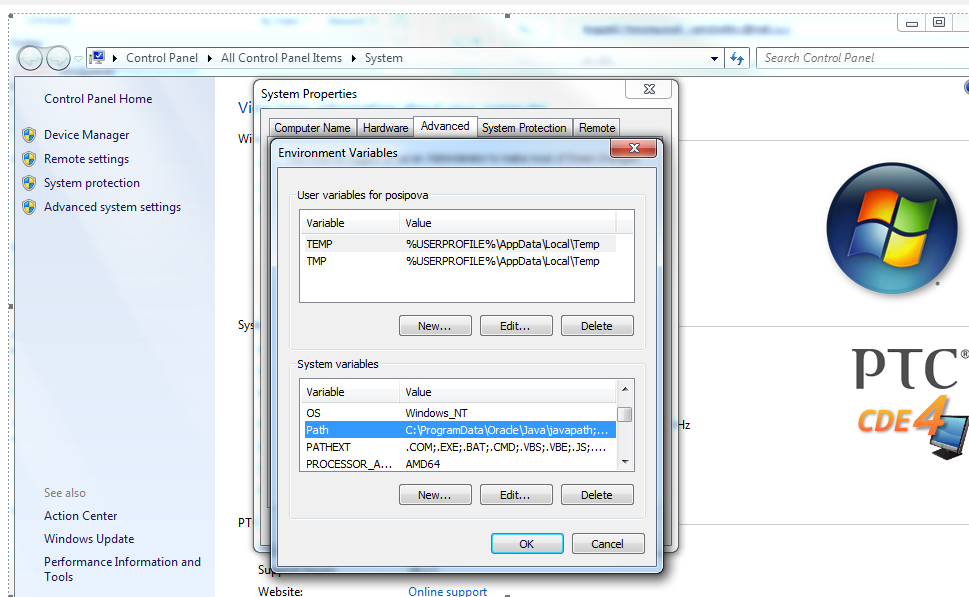
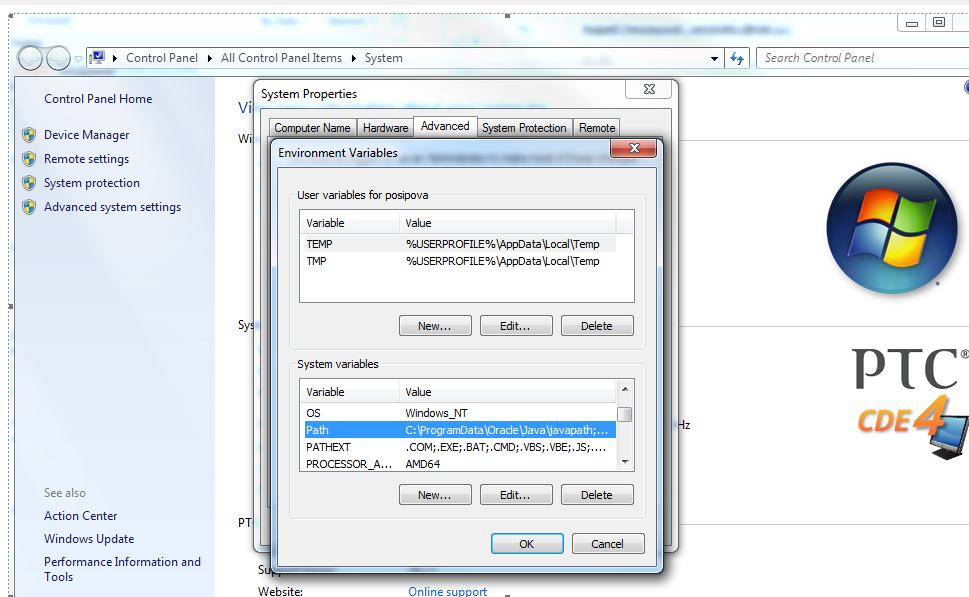
- Mark as Read
- Mark as New
- Bookmark
- Permalink
- Notify Moderator
Quick add to say that for Linux you can use the following option as a java option when starting your Tomcat
-Djava.library.path="C:\servers\apache-tomcat-8.0.33\webapps\Thingworx\WEB-INF\extensions"
- Mark as Read
- Mark as New
- Bookmark
- Permalink
- Notify Moderator
Or perhaps like this...
-Djava.library.path="$CATALINA_HOME/webapps/Thingworx/WEB-INF/extensions"
- Mark as Read
- Mark as New
- Bookmark
- Permalink
- Notify Moderator
Be aware, Thingworx 8 does the same and RHEL install guide is missing -Djava.library.path=$CATALINA_HOME/webapps/Thingworx/WEB-INF/extensions in SYSTEMD file.
- Mark as Read
- Mark as New
- Bookmark
- Permalink
- Notify Moderator
For both sections, we do have the Djava.library path:
Open /usr/lib/systemd/system/tomcat.service
Note that systemd is a folder not a file.
- Mark as Read
- Mark as New
- Bookmark
- Permalink
- Notify Moderator
My bad, I can see it now, it caused me lot of headache when upgrading and not checking systemd unit properly. 😃 In windows section, it is clear to just add something, in RHEL it is done by replace all thus easy to overlook...
- Mark as Read
- Mark as New
- Bookmark
- Permalink
- Notify Moderator
Thank you for your feedback, I'll pass this to the doc team

