Community Tip - Learn all about PTC Community Badges. Engage with PTC and see how many you can earn! X
- Community
- ThingWorx
- ThingWorx Developers
- How to add session storage?
- Subscribe to RSS Feed
- Mark Topic as New
- Mark Topic as Read
- Float this Topic for Current User
- Bookmark
- Subscribe
- Mute
- Printer Friendly Page
How to add session storage?
- Mark as New
- Bookmark
- Subscribe
- Mute
- Subscribe to RSS Feed
- Permalink
- Notify Moderator
How to add session storage?
I would like to add INFOTABLE to store data in Session, like in image:
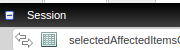
Thanks in advance!
Solved! Go to Solution.
- Labels:
-
Design
-
Troubleshooting
Accepted Solutions
- Mark as New
- Bookmark
- Subscribe
- Mute
- Subscribe to RSS Feed
- Permalink
- Notify Moderator
I am not sure if you just want to add one more property as an infotable, but if it is, follow instructions below.
1. Go to Subsystems.
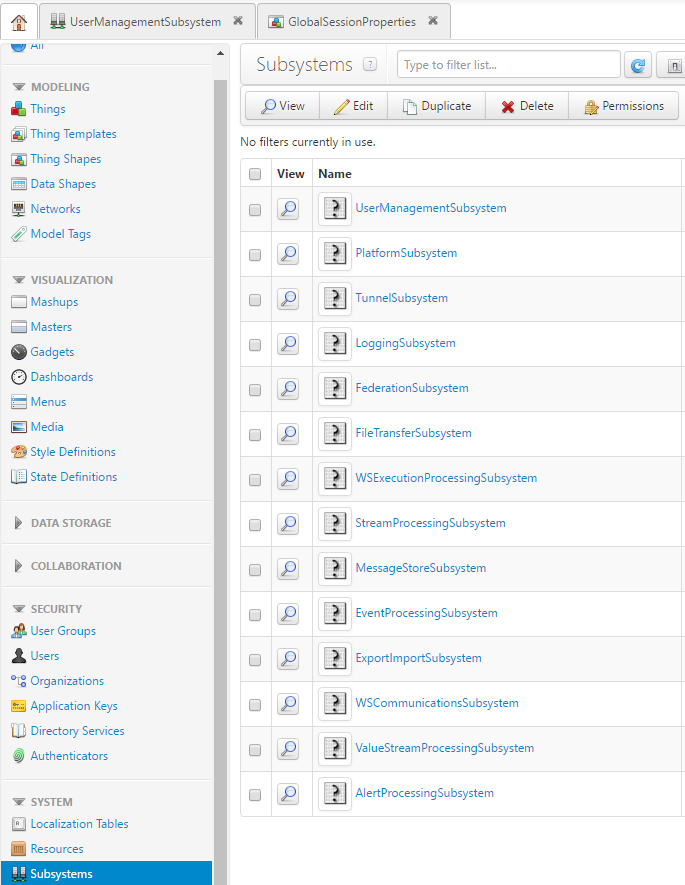
2. Open UserManagementSubsystem and go to Configuration.
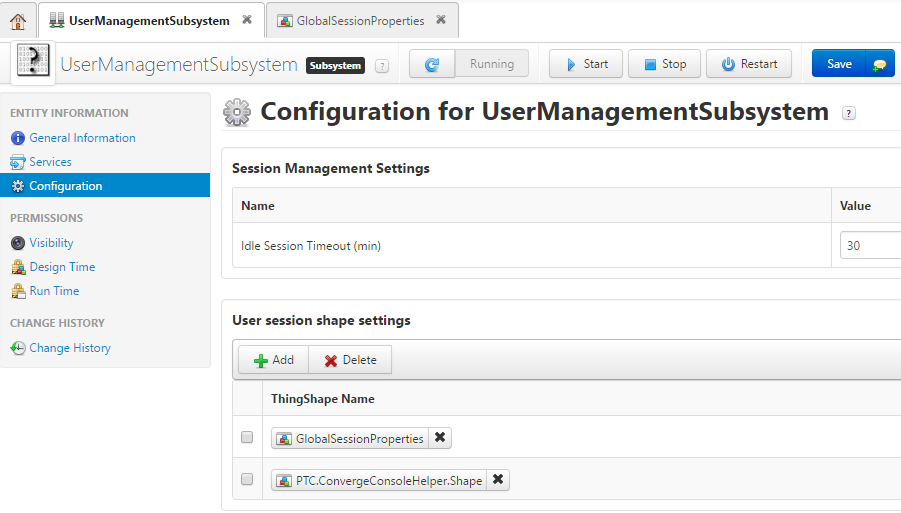
3. If you want to add more seesion shapes, just click "+ADD" button under "User session shape settings". Or you can just add more properties in pre-defined shapes. In this example, I just added a property in "GlobalSessionProperties".
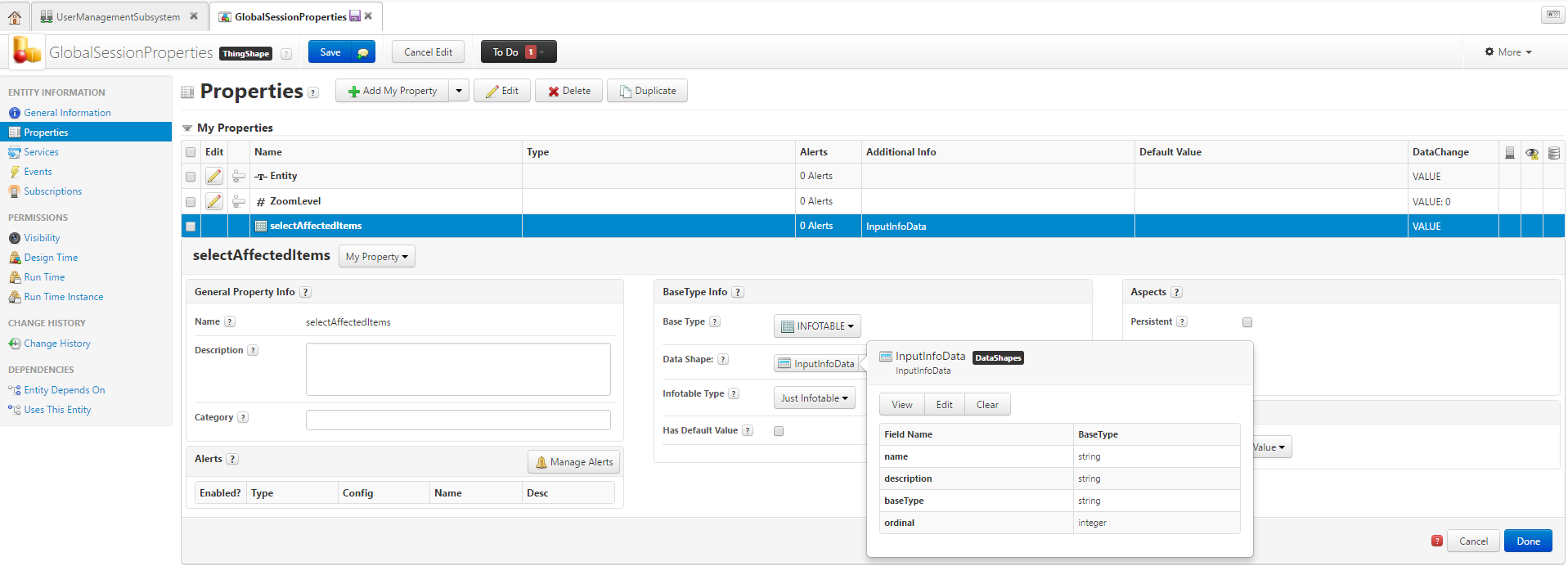
4. Check if you can see this property in your mashup's session properties.
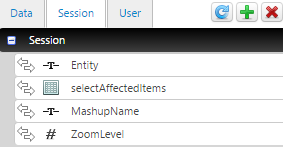
If you cannot see this from your mashups, please restart UserManagementSubsystem after saving it.
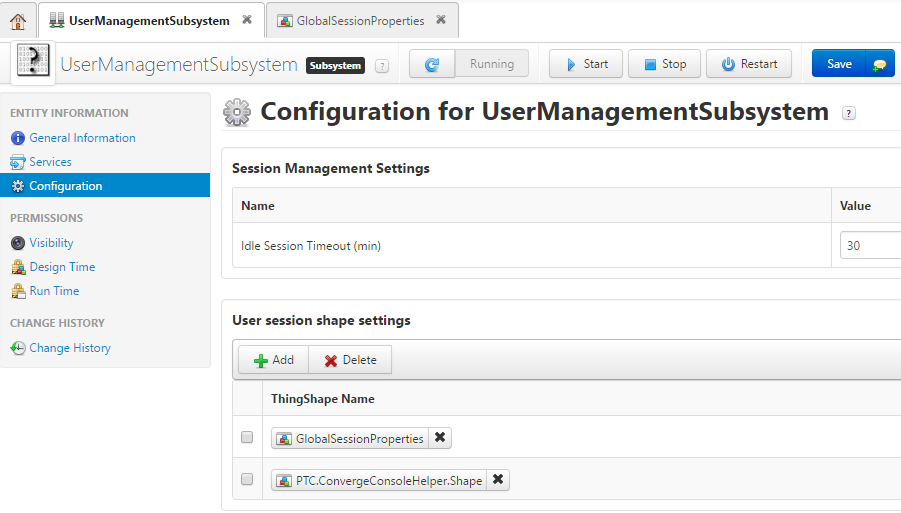
- Mark as New
- Bookmark
- Subscribe
- Mute
- Subscribe to RSS Feed
- Permalink
- Notify Moderator
I am not sure if you just want to add one more property as an infotable, but if it is, follow instructions below.
1. Go to Subsystems.
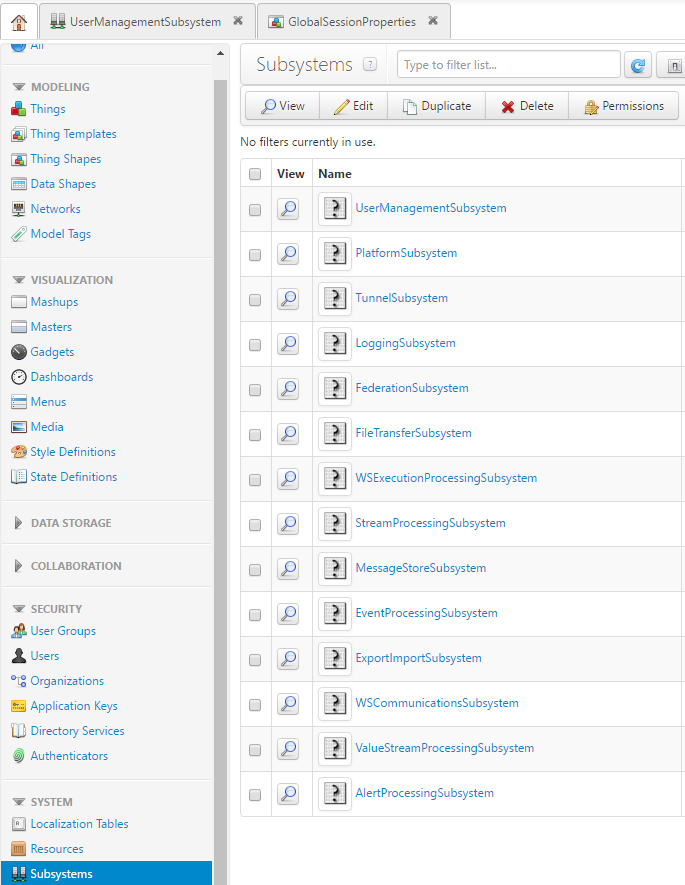
2. Open UserManagementSubsystem and go to Configuration.
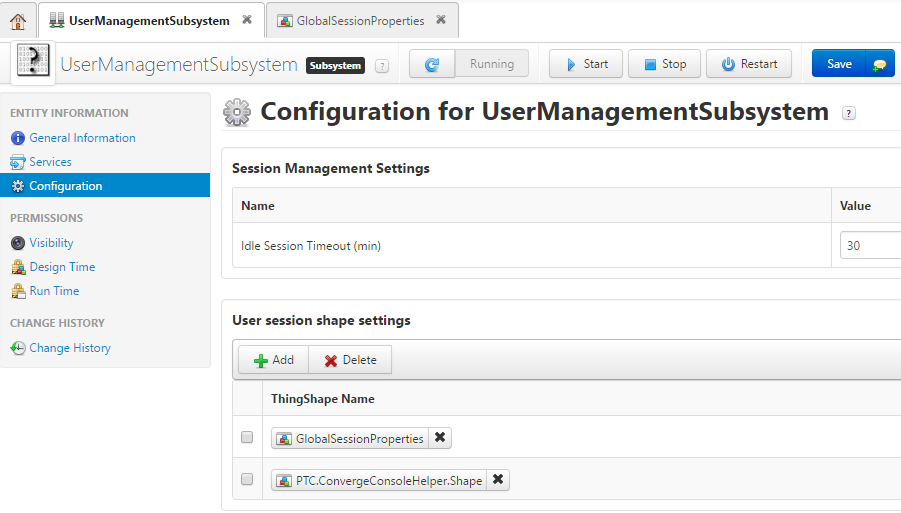
3. If you want to add more seesion shapes, just click "+ADD" button under "User session shape settings". Or you can just add more properties in pre-defined shapes. In this example, I just added a property in "GlobalSessionProperties".
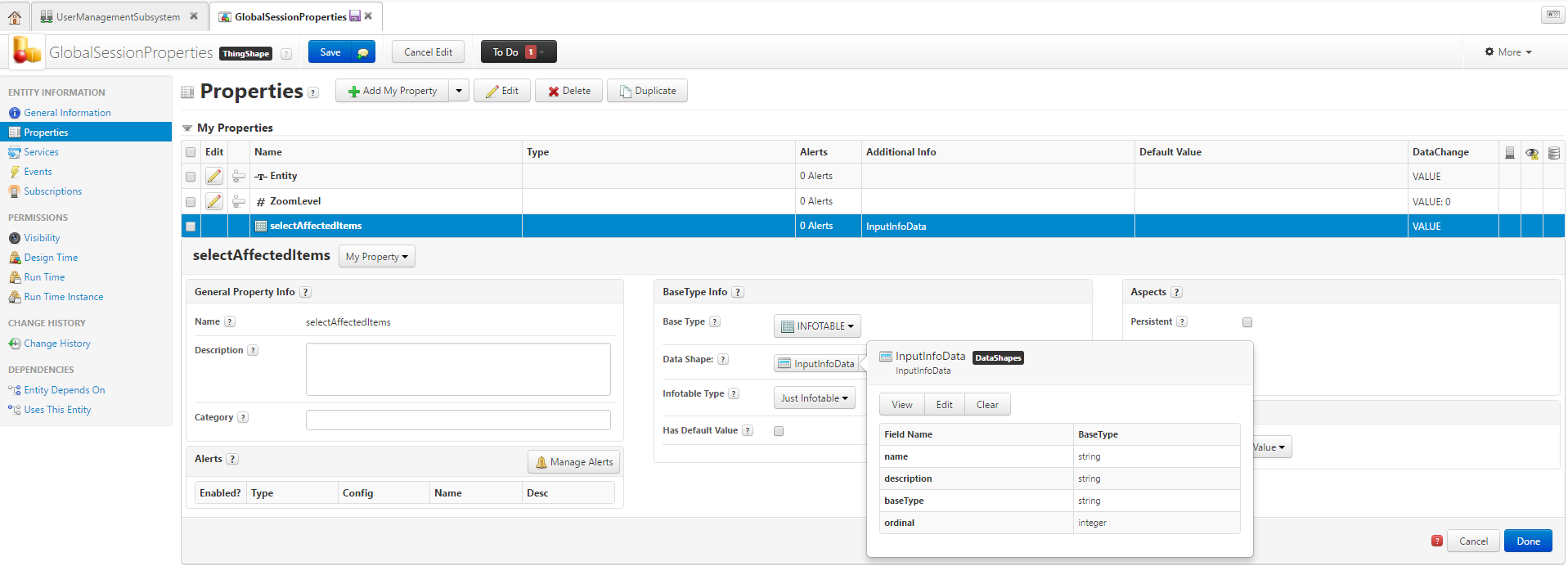
4. Check if you can see this property in your mashup's session properties.
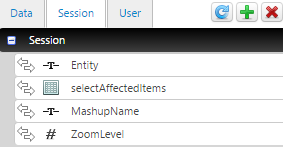
If you cannot see this from your mashups, please restart UserManagementSubsystem after saving it.
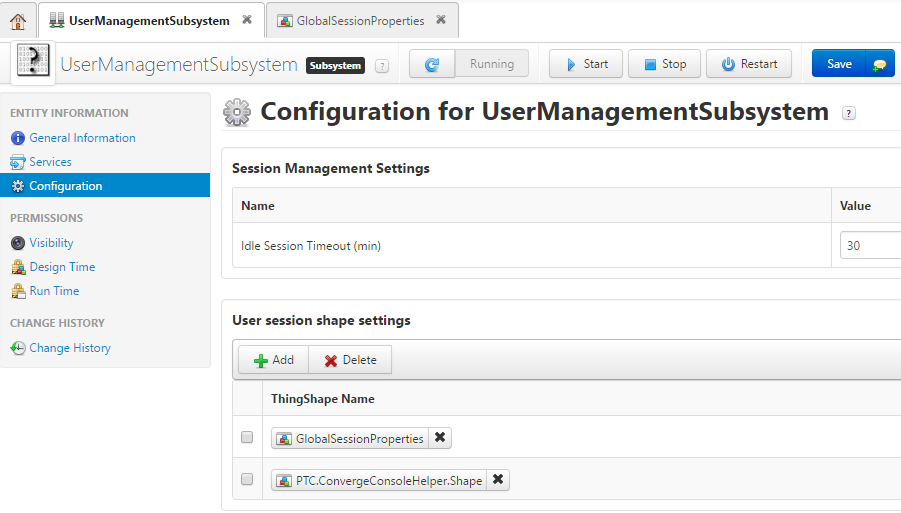
- Mark as New
- Bookmark
- Subscribe
- Mute
- Subscribe to RSS Feed
- Permalink
- Notify Moderator
Nice explain it is really helpful
- Mark as New
- Bookmark
- Subscribe
- Mute
- Subscribe to RSS Feed
- Permalink
- Notify Moderator
Just for informations about adding an Infotable as a session parameter:
How to send a value from one Mashup to another when not using Contained Mashups in ThingWorx
Important Note: Infotables as properties should not be used as Session parameters, as they will persist throughout the session and cause performance degradation, especially when the Infotable has multiple rows/ columns



