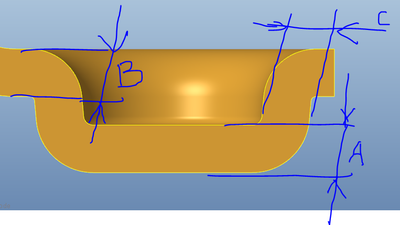Community Tip - Did you get called away in the middle of writing a post? Don't worry you can find your unfinished post later in the Drafts section of your profile page. X
- Community
- Creo+ and Creo Parametric
- 3D Part & Assembly Design
- Re: Sheet metal Forming
- Subscribe to RSS Feed
- Mark Topic as New
- Mark Topic as Read
- Float this Topic for Current User
- Bookmark
- Subscribe
- Mute
- Printer Friendly Page
Sheet metal Forming
- Mark as New
- Bookmark
- Subscribe
- Mute
- Subscribe to RSS Feed
- Permalink
- Notify Moderator
Sheet metal Forming
Hi,
Creo-8
I would like to get sheet metal part with different thickness after forming ( coining ) operation
like the attached image below. Any idea
Solved! Go to Solution.
- Labels:
-
General
Accepted Solutions
- Mark as New
- Bookmark
- Subscribe
- Mute
- Subscribe to RSS Feed
- Permalink
- Notify Moderator
As Ben mentioned, sheet metal, while you can do punch and die operations, it will NOT (to my knowledge, at least with Creo 😎 thin the material out. You COULD do all the work in sheet metal, and then MANUALLY do a cut to thin the material out. OR try and do it as a regular solid model and make a shell feature with different thicknesses and it MIGHT work.
- Mark as New
- Bookmark
- Subscribe
- Mute
- Subscribe to RSS Feed
- Permalink
- Notify Moderator
Creo Sheet Metal is for press brake operations of uniform material thickness. Die forming is a different operation and cannot be done in the sheet metal module.
Model your section profile and revolve it will be the best method for creating the solid model boss/dimple to your required thicknesses.
You could model the cross-section into a press brake operation to get an approximate 'flat pattern' length, but die forming does not deform the material the same way a press brake operation does.
- Mark as New
- Bookmark
- Subscribe
- Mute
- Subscribe to RSS Feed
- Permalink
- Notify Moderator
As Ben mentioned, sheet metal, while you can do punch and die operations, it will NOT (to my knowledge, at least with Creo 😎 thin the material out. You COULD do all the work in sheet metal, and then MANUALLY do a cut to thin the material out. OR try and do it as a regular solid model and make a shell feature with different thicknesses and it MIGHT work.