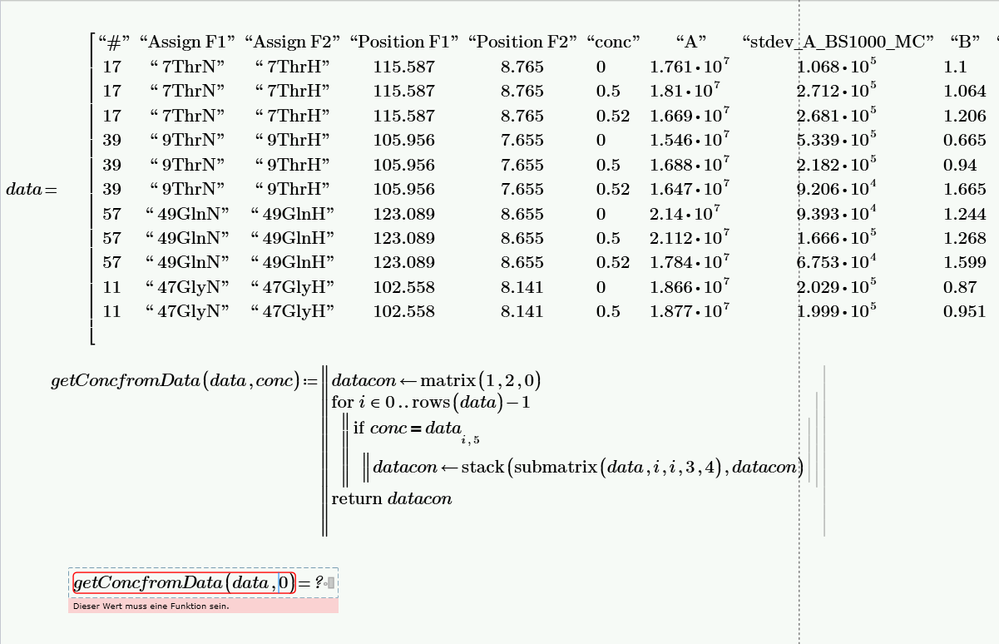Community Tip - Your Friends List is a way to easily have access to the community members that you interact with the most! X
- Subscribe to RSS Feed
- Mark Topic as New
- Mark Topic as Read
- Float this Topic for Current User
- Bookmark
- Subscribe
- Mute
- Printer Friendly Page
filtering a data matrix of a particular value
- Mark as New
- Bookmark
- Subscribe
- Mute
- Subscribe to RSS Feed
- Permalink
- Notify Moderator
filtering a data matrix of a particular value
Dear all,
long time ago after I did programming MathCAD.
How can I filtering on DATA Matrix here for all submatrixes which have conc = 0.5 f.e.
I did this but is buggy. Maybe some one can tell me, so that I can remember my knowledge I
have forgotten. thanks
Solved! Go to Solution.
- Labels:
-
Programming
Accepted Solutions
- Mark as New
- Bookmark
- Subscribe
- Mute
- Subscribe to RSS Feed
- Permalink
- Notify Moderator
It always would be better to attach the worksheet itself rather than just a picture.
The error you get is because of wrong usage of the function "matrix". The third argument of "matrix" must be a function in two arguments.
If your intention was to create a 1 x 2 row vector with two zeros, you could write
of you could use the built-in "min" function
("min" must be labelled as "function")
but the most easiest and natural approach is
or maybe even better
After fixing this first line in your program either way, it looks to me that the rest should work OK.
The way you used the argument order in the "stack" function, the 'header' (?) line with all zeros would be the last line in the matrix returned.
Instead of a user-written program you may use the built-in "lookup" function:
On contrary to your function, this one-liner would fail if the value "Con" is not found in the "conc" data column. You could deal with this problem by using the "try ... on error ..." statement.
Of course the return value in the error branch could be anything - an all zero matrix as in your function, or a text string or ...
- Mark as New
- Bookmark
- Subscribe
- Mute
- Subscribe to RSS Feed
- Permalink
- Notify Moderator
It always would be better to attach the worksheet itself rather than just a picture.
The error you get is because of wrong usage of the function "matrix". The third argument of "matrix" must be a function in two arguments.
If your intention was to create a 1 x 2 row vector with two zeros, you could write
of you could use the built-in "min" function
("min" must be labelled as "function")
but the most easiest and natural approach is
or maybe even better
After fixing this first line in your program either way, it looks to me that the rest should work OK.
The way you used the argument order in the "stack" function, the 'header' (?) line with all zeros would be the last line in the matrix returned.
Instead of a user-written program you may use the built-in "lookup" function:
On contrary to your function, this one-liner would fail if the value "Con" is not found in the "conc" data column. You could deal with this problem by using the "try ... on error ..." statement.
Of course the return value in the error branch could be anything - an all zero matrix as in your function, or a text string or ...
- Mark as New
- Bookmark
- Subscribe
- Mute
- Subscribe to RSS Feed
- Permalink
- Notify Moderator
THANKs a LOT! You enriched my knowlegde very wide with basics. Best regards